You work as an Office Assistant for Company Inc. You are using Word 2010 to create a document. Mark the option/button in the following image that you would click to browse graphics, tables, and equations in the document.
You work as an Office Assistant for Company Inc. You are using Word 2010 to create a document. Mark the option/button in the following image that you would click to browse graphics, tables, and equations in the document.
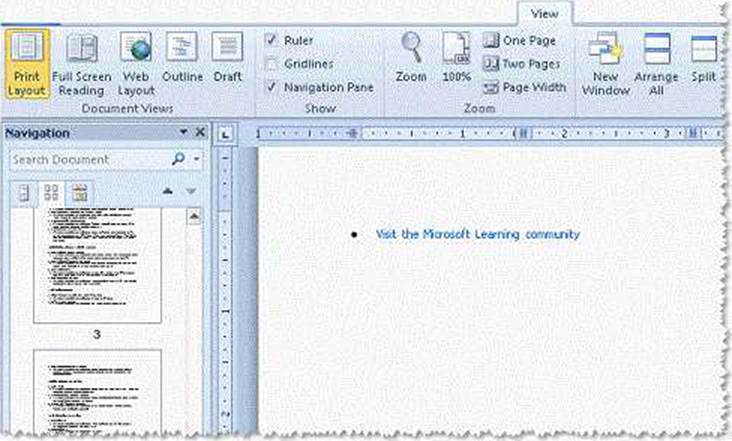
Answer: 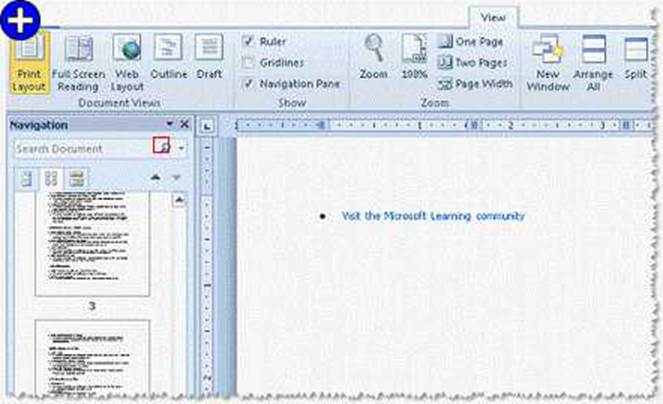
Explanation:
The new Navigation pane helps you find text, tables, graphics, comments, footnotes or endnotes, and equations in a document. Users can also change the structure by dragging headings and get a quick look at the structure of their document inside the Navigation pane.
Take the following steps to use the Results tab of the navigation pane:
Latest ECDL-ADVANCED Dumps Valid Version with 232 Q&As
Latest And Valid Q&A | Instant Download | Once Fail, Full Refund
Subscribe
Login
0 Comments
Inline Feedbacks
View all comments

