You were asked to setup a new all-purpose cluster, but the cluster is unable to start which of the following steps do you need to take to identify the root cause of the issue and the reason why the cluster was unable to start?
You were asked to setup a new all-purpose cluster, but the cluster is unable to start which of the following steps do you need to take to identify the root cause of the issue and the reason why the cluster was unable to start?
A . Check the cluster driver logs
B. Check the cluster event logs
(Correct)
C. Workspace logs
D. Storage account
E. Data plane
Answer: B
Explanation:
Cluster event logs are very useful, to identify issues pertaining to cluster availability. Cluster may not start due to resource limitations or issues with the cloud providers.
Some of the common issues include a subnet for compute VM reaching its limits or exceeding the subscription or cloud account CPU quota limit.
Here is an example where the cluster did not start due to subscription reaching the quota limit on a certain type of cpu cores for a VM type.
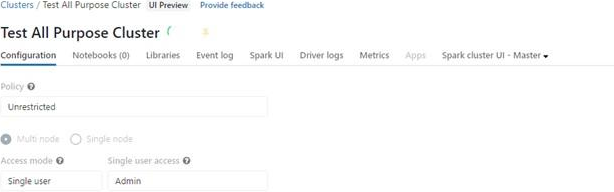
Graphical user
interface, text, application, email
Description automatically generated
Click on event logs
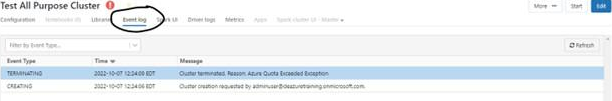
Graphical user
interface, text, application, email
Description automatically generated
Click on the message to see the detailed error message on why the cluster did not start.
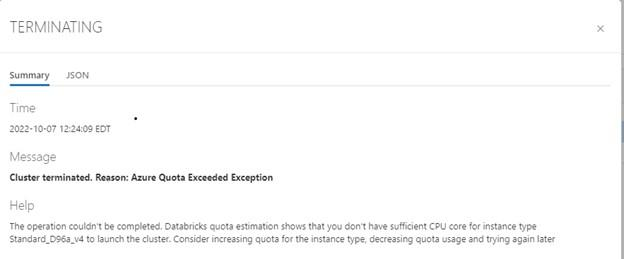
Graphical user
interface, text, application, email
Description automatically generated
Latest Databricks Certified Data Engineer Professional Dumps Valid Version with 278 Q&As
Latest And Valid Q&A | Instant Download | Once Fail, Full Refund

