You use Resource Manager to deploy a new Microsoft SQL Server instance in a Microsoft Azure virtual machine (VM) that uses Premium storage. The combined initial size of the SQL Server user database files is expected to be over 200 gigabytes (GB). You must maximize performance for the database files and the log file
HOTSPOT
You use Resource Manager to deploy a new Microsoft SQL Server instance in a Microsoft Azure virtual machine (VM) that uses Premium storage. The combined initial size of the SQL Server user database files is expected to be over 200 gigabytes (GB). You must maximize performance for the database files and the log file.
You add the following additional drive volumes to the VM:
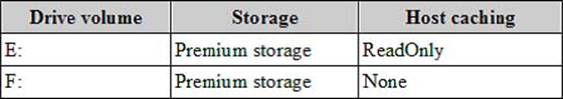
You have the following requirements:
You need to deploy the SQL instance.
In the table below, identify the drive where you must store each SQL Server file type.
NOTE: Make only one selection in each column. Each correct selection is worth one point.
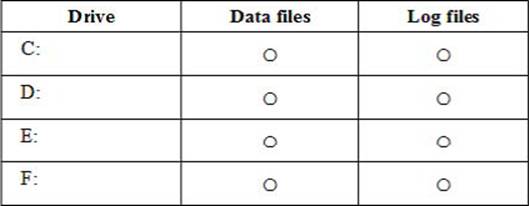
Answer: 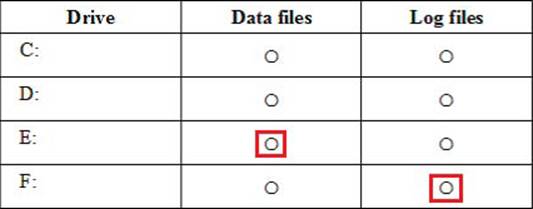
Explanation:
Enable read caching on the disk(s) hosting the data files and TempDB.
Do not enable caching on disk(s) hosting the log file. Host caching is not used for log files.
Latest 70-765 Dumps Valid Version with 243 Q&As
Latest And Valid Q&A | Instant Download | Once Fail, Full Refund

