You need to create an Azure Storage account named account10543936
SIMULATION
Use the following login credentials as needed:
Azure Username: xxxxx
Azure Password: xxxxx
The following information is for technical support purposes only:
Lab Instance: 10543936
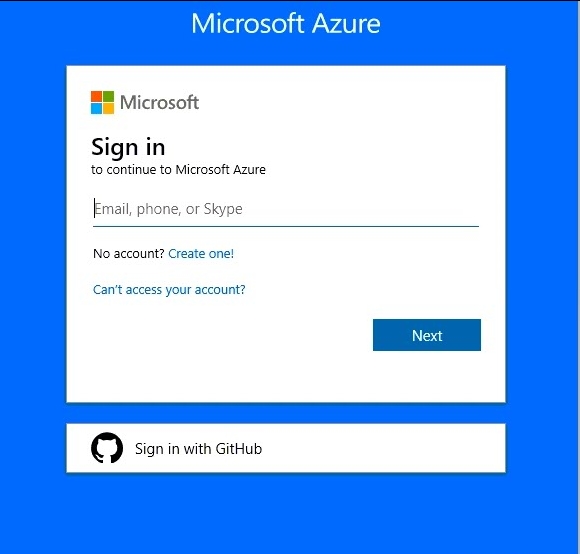
You need to create an Azure Storage account named account10543936.
The solution must meet the following requirements:
– Minimize storage costs.
– Ensure that account10543936 can store many image files.
– Ensure that account10543936 can quickly retrieve stored image files.
To complete this task, sign in to the Azure portal.
Answer: Create a general-purpose v2 storage account, which provides access to all of the Azure Storage services: blobs, files, queues, tables, and disks.
Latest DP-200 Dumps Valid Version with 242 Q&As
Latest And Valid Q&A | Instant Download | Once Fail, Full Refund
Subscribe
Login
0 Comments
Inline Feedbacks
View all comments

