You have an Azure subscription named Sub1. Sub1 contains a virtual network named VNet1 that contains one subnet named Subnet1.
You have an Azure subscription named Sub1. Sub1 contains a virtual network named VNet1 that contains one subnet named Subnet1.
You create a service endpoint for Subnet1.
Subnet1 contains an Azure virtual machine named VM1 that runs Ubuntu Server 18.04.
You need to deploy Docker containers to VM1. The containers must be able to access Azure Storage resources and Azure SQL databases by using the service endpoint.
A . Create an application security group and a network security group (NSG).
B. Edit the docker-compose.yml file.
C. Install the container network interface (CNI) plug-in.
Answer: C
Explanation:
The Azure Virtual Network container network interface (CNI) plug-in installs in an Azure Virtual Machine. The plug-in supports both Linux and Windows platform.
The plug-in assigns IP addresses from a virtual network to containers brought up in the virtual machine, attaching them to the virtual network, and connecting them directly to other containers and virtual network resources. The plug-in doesn’t rely on overlay networks, or routes, for connectivity, and provides the same performance as virtual machines.
The following picture shows how the plug-in provides Azure Virtual Network capabilities to Pods:
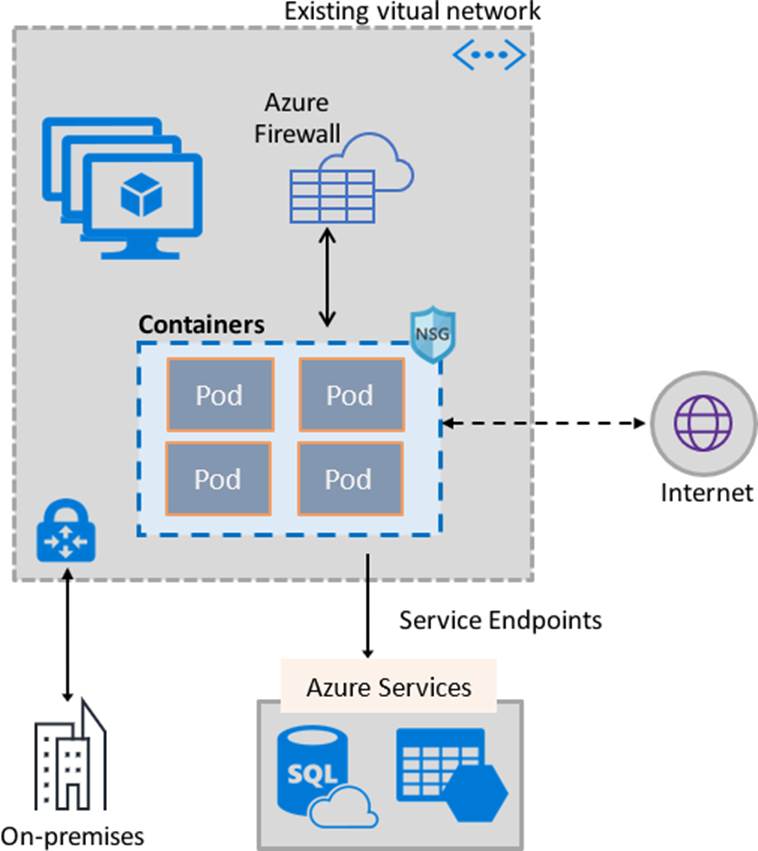
References: https://docs.microsoft.com/en-us/azure/virtual-network/container-networking-overview
Latest AZ-500 Dumps Valid Version with 278 Q&As
Latest And Valid Q&A | Instant Download | Once Fail, Full Refund

