HOTSPOT
You have an Azure Active Directory (Azure AD) tenant named contoso.com.
The tenant contains the users shown in the following table.
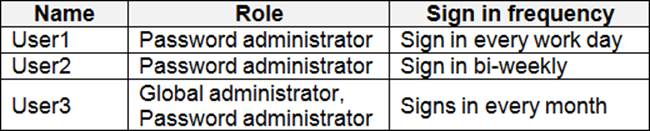
You configure an access review named Review1 as shown in the following exhibit.
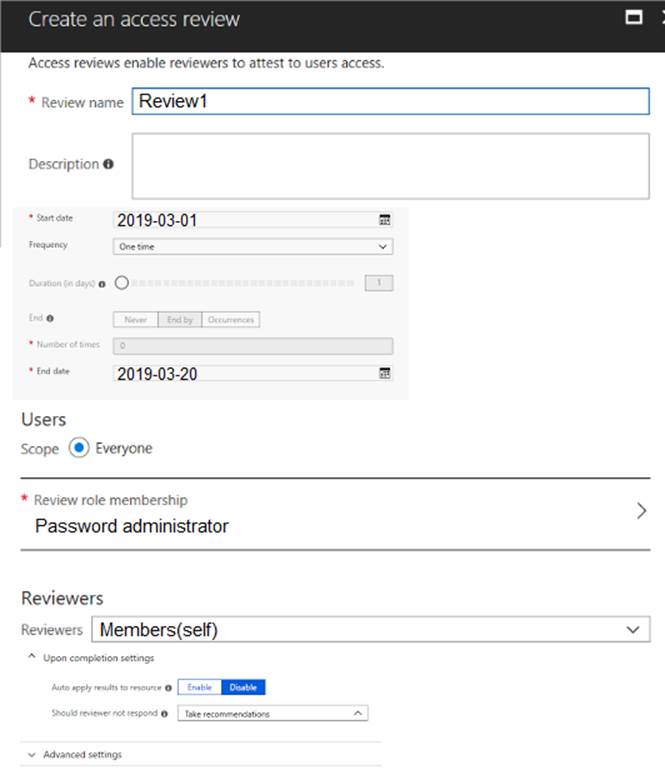
Use the drop-down menus to select the answer choice that completes each statement based on the information presented in the graphic . NOTE: Each correct selection is worth one point.
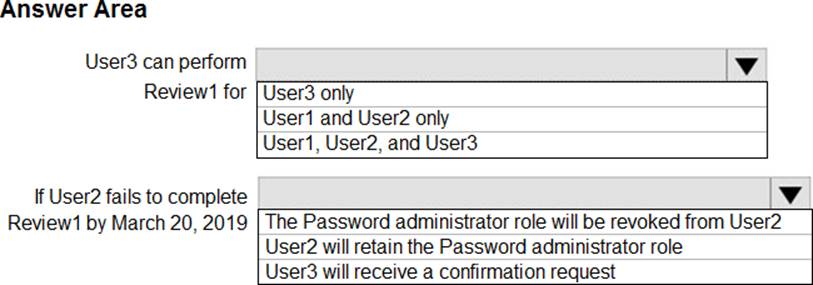
Answer: 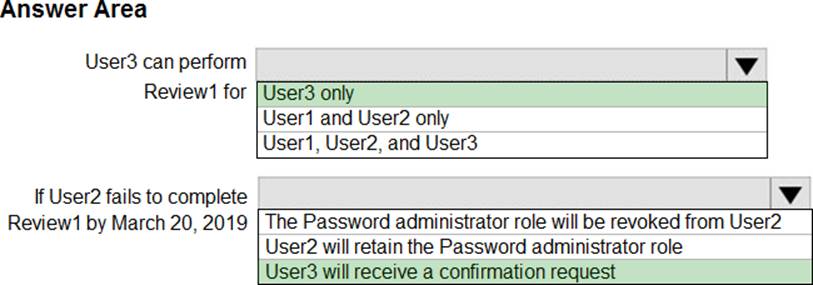
Explanation:
Box 1: User3 only
Use the Members (self) option to have the users review their own role assignments.
Box 2: User3 will receive a confirmation request
Use the Should reviewer not respond list to specify what happens for users that are not reviewed by the reviewer within the review period. This setting does not impact users who have been reviewed by the reviewers manually. If the final reviewer’s decision is Deny, then the user’s access will be removed.
No change – Leave user’s access unchanged
Remove access – Remove user’s access
Approve access – Approve user’s access
Take recommendations – Take the system’s recommendation on denying or approving the user’s continued access
References: https://docs.microsoft.com/bs-latn-ba/azure/active-directory/privileged-identity-management/pim – how-to-start-security-review
Latest AZ-500 Dumps Valid Version with 278 Q&As
Latest And Valid Q&A | Instant Download | Once Fail, Full Refund
