HOTSPOT
You create a canvas app for a service company.
Using the Tree view, you navigate to the ViewServices screen. The screen contains a form named DetailForm1 that only contains Label controls.
You add the People icon to the header of the ViewServices screen as shown below:
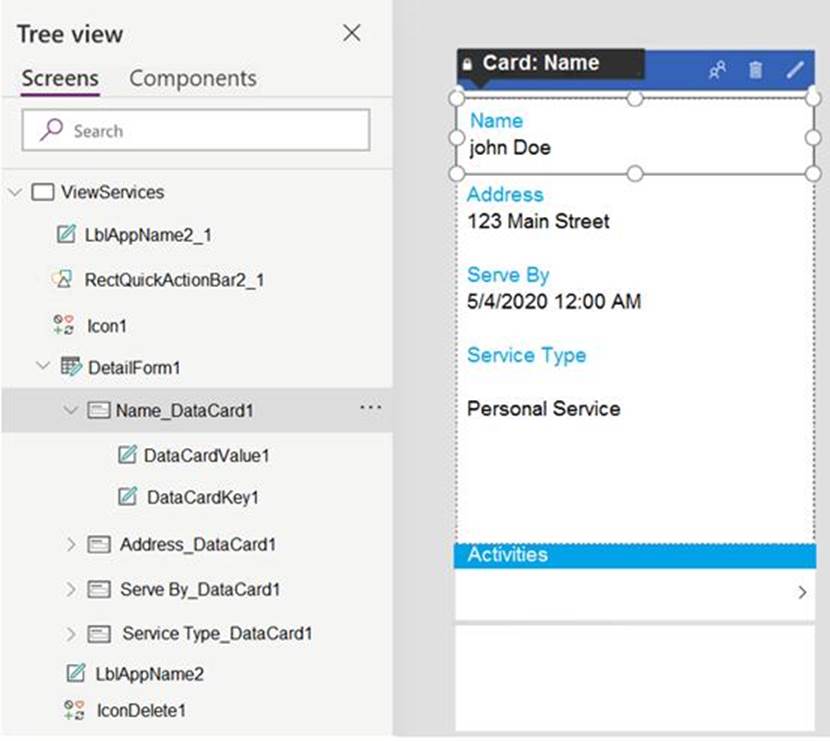
When you select the icon a new Activity form opens. You must set the value of the Name field on the new Activity form to the value of the name field from DetailForm1.
Use the drop-down menus to select the answer choice that answers each question based on the information presented in the graphic. NOTE: Each correct selection is worth one point.
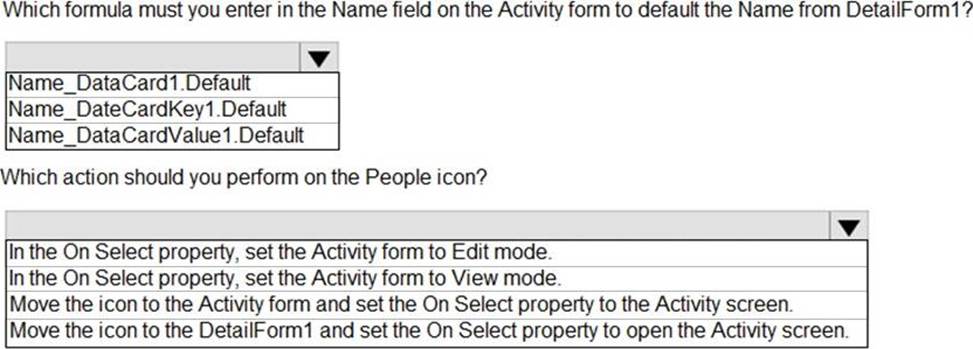
Answer: 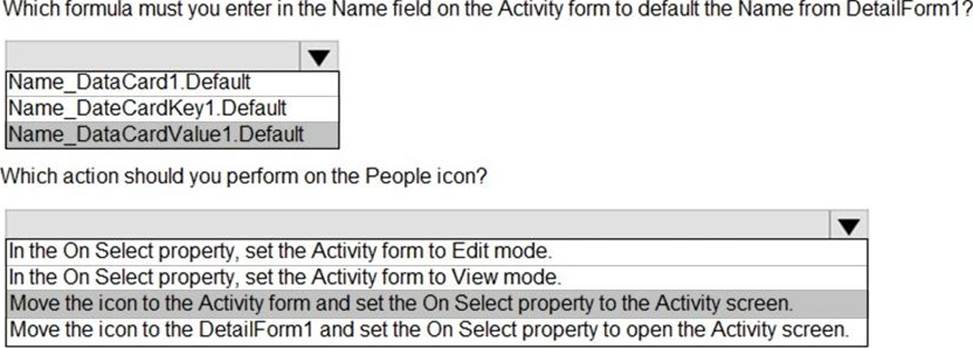
Explanation:
Graphical user interface, text, application
Description automatically generated
Box 1: Name_DataCardValue1.Default
Box 2: Move the icon to the Activity form and set the On Select property to the Activity screen.
The Select function simulates a select action on a control as if the user had clicked or tapped the control. As a result, the OnSelect formula on the target control is evaluated.
Latest PL-100 Dumps Valid Version with 86 Q&As
Latest And Valid Q&A | Instant Download | Once Fail, Full Refund
