Who will be affected by the business rules?
DRAG DROP
You create the following apps for a company that provides financial guidance services: a model-driven app for financial advisers that work in the company’s offices and a canvas app for remote financial advisers.
You need to create business rules for a custom counselling entity used by all financial advisers.
Who will be affected by the business rules? To answer, drag the appropriate financial adviser types to the correct business rules. Each financial adviser type may be used once, more than once, or not at all. You may need to drag the split bat between panes or scroll to view content. NOTE: Each correct selection is worth one point.
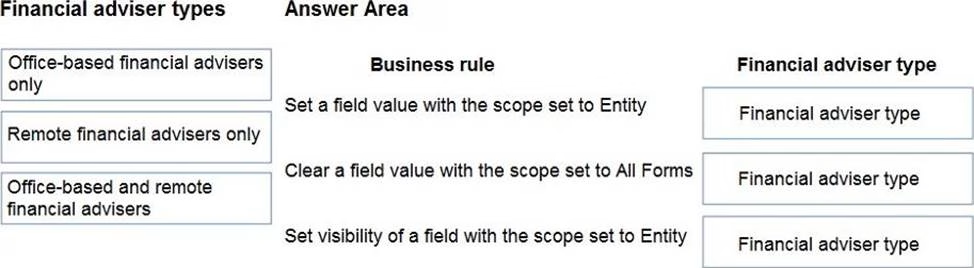
Answer: 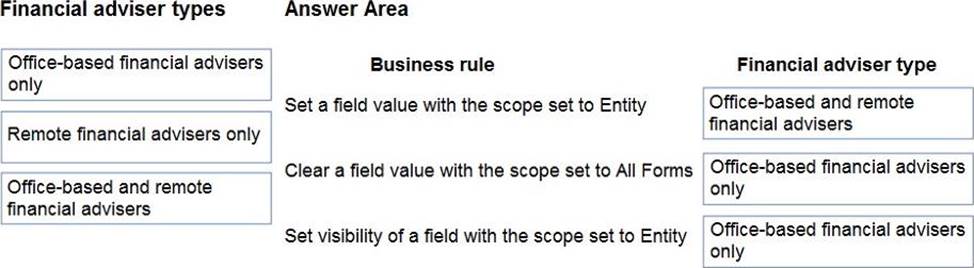
Explanation:
Box 1: Office-based and remote financial advisers
Model driven apps can use all actions available on business rules, however not all business rule actions are available for canvas apps at this time.
Box 2: Office-based financial advisers only
If you’re building a Canvas app, you must use table as the scope (not All forms, not a specific form)
Box 3: Office-based financial advisers only
The following actions are not available on Canvas apps:
Show or hide columns
Enable or disable columns
Create business recommendations based on business intelligence.
Reference: https://docs.microsoft.com/en-us/powerapps/maker/data-platform/data-platform-create-business-rule
Latest PL-100 Dumps Valid Version with 86 Q&As
Latest And Valid Q&A | Instant Download | Once Fail, Full Refund

