HOTSPOT
You have three computers that run Windows 10 as shown in the following table.
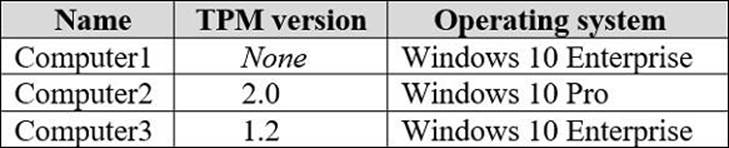
All the computers have C and D volumes. The Require additional authentication at startup Group Policy settings is disabled on all the computers.
Which volumes can you encrypt by using BitLocker Drive Encryption (BitLocker)? To answer, select the appropriate options in the answer area. NOTE: Each correct selection is worth one point.
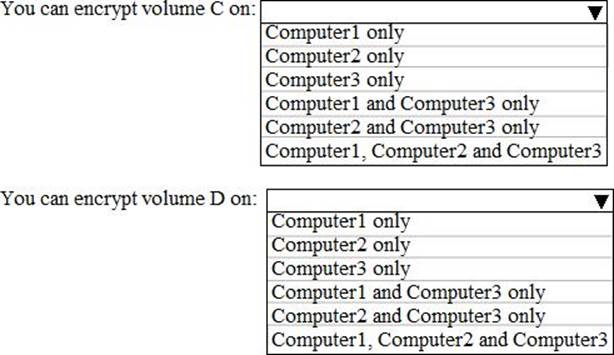
Answer: 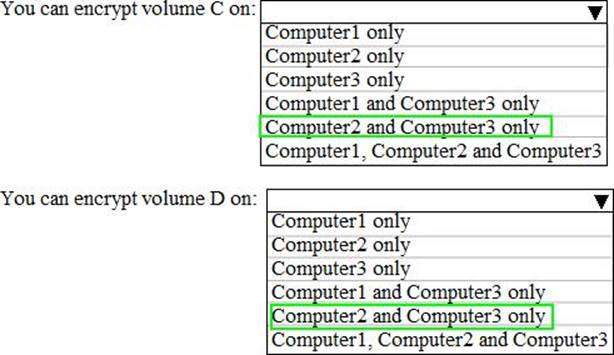
Explanation:
Volume C on = Computer 2 and 3 only Volume D on = C1, C2, C3
The "Require additional authentication at startup" setting is located in the Computer Configuration Administrative Templates Windows Components BitLocker Drive Encryption Operating System Drives path. If the policy is disabled and there is no TPM chip installed, operating system drives can not be encrypted using BitLocker. Additional data volumes can be protected using a password as a key protector for example.
References: https://www.windowscentral.com/how-use-bitlocker-encryption-windows-10
Latest MD-100 Dumps Valid Version with 272 Q&As
Latest And Valid Q&A | Instant Download | Once Fail, Full Refund
