Which two important details should you know about the Terraform files?
Refer to the exhibit
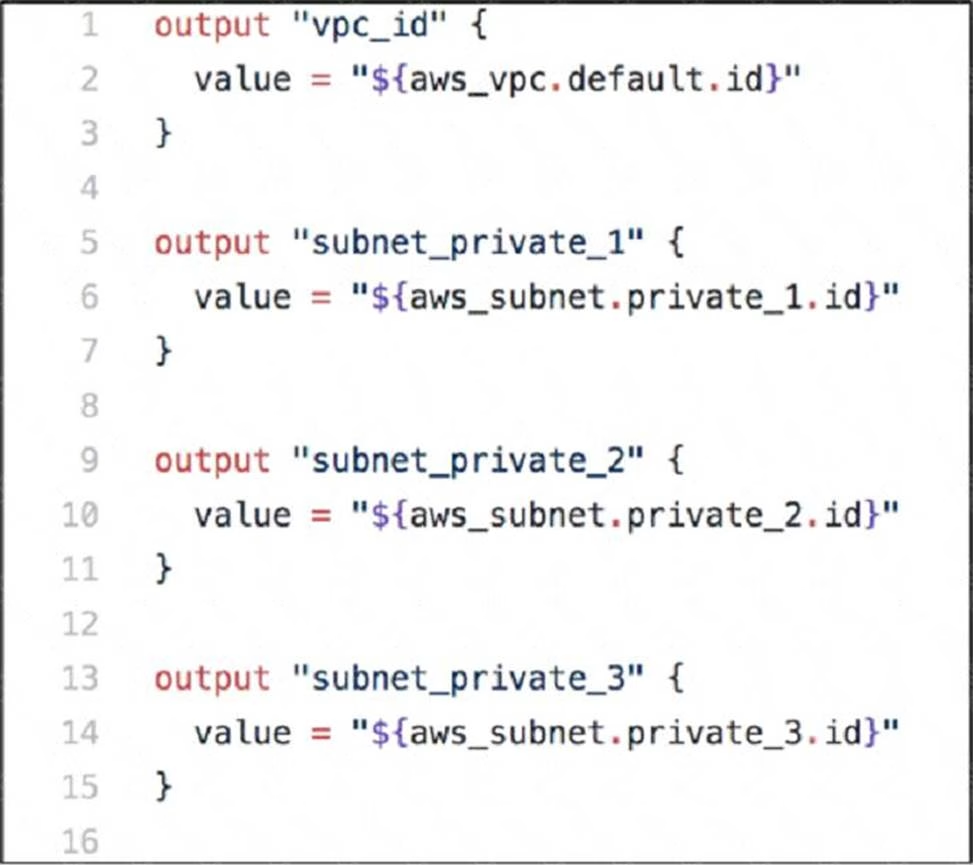
You are tasked with deploying a webserver and FortiGate VMS in AWS_ You are using Terraform to automate the process
Which two important details should you know about the Terraform files? (Choose two.)
A . All the output values are available after a successful terraform apply command
B . The subnet_private 1 value is defined in the variables . tf file
C . After the deployment, Terraform output values are visible only through AWS CloudShell.
D . You must specify all the AWS credentials in the output. of file.
Answer: AB
Explanation:
A) All the output values are available after a successful terraform apply command. This means that after the deployment, you can view the output values by running terraform output or terraform show in the same directory where you ran terraform apply1. You can also use the output values in other Terraform configurations or external systems by using the terraform output command with various options2.
B. The subnet_private_1 value is defined in the variables.tf file. This means that the subnet_private_1 value is an input variable that can be customized by passing a different value when running terraform apply or by setting an environment variable3. The variables.tf file is where you declare all the input variables for your Terraform configuration4.
The other options are incorrect because:
After the deployment, Terraform output values are not visible only through AWS CloudShell. You can access them from any shell or terminal where you have Terraform installed and configured with your AWS credentials.
You do not need to specify all the AWS credentials in the output.tf file. The output.tf file is where you declare all the output values for your Terraform configuration4. You can specify your AWS credentials in a separate file, such as provider.tf, or use environment variables or shared credentials
files.
Reference: Output Values – Configuration Language | Terraform – HashiCorp Developer Command: output – Terraform by HashiCorp
Input Variables – Configuration Language | Terraform – HashiCorp Developer Configuration Language | Terraform – HashiCorp Developer
Latest NSE7_PBC-7.2 Dumps Valid Version with 37 Q&As
Latest And Valid Q&A | Instant Download | Once Fail, Full Refund

