Which tools should you use?
DRAG DROP
You create a canvas app that uses data from a Microsoft SQL Server database.
You use a dataflow to move some of the data from the database to Microsoft Dataverse.
Users will filter the data by using the app.
You need to filter data in the dataflow and in the canvas app.
Which tools should you use? To answer, drag the appropriate tools to the correct requirements. Each tool may be used once, more than once, or not at all. You may need to drag the split bar between panes or scroll to view content.
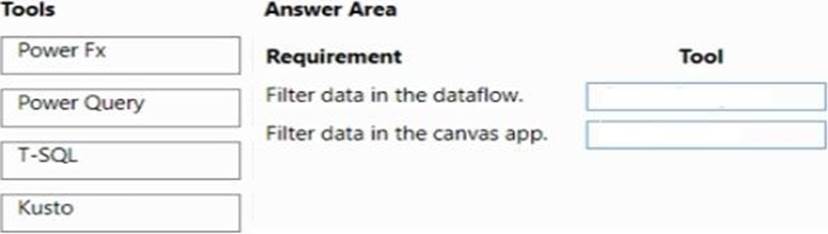
Answer: 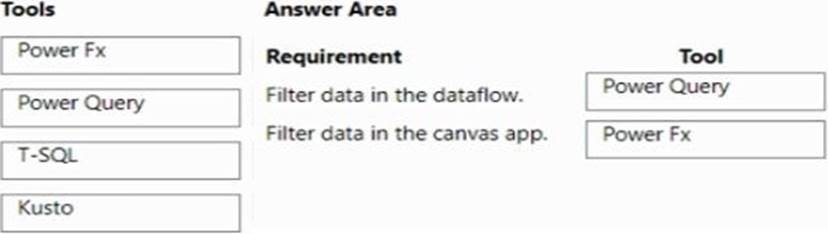
Explanation:
First Box: Power Query
To filter data in a dataflow, you should use Power Query. Power Query is a data connection tool that is part of the Microsoft Power Platform, which allows you to connect to various data sources, transform, and load data into other applications such as Power BI, Excel, and Dataverse. It is a functional, case-sensitive, and data-transformation language that enables you to discover, connect, combine, and refine data sources to meet your business intelligence needs.
Power Query allows you to filter data by using its built-in functions and operators. You can filter data by using the filter, sort, and group by functions, as well as by using custom formulas and conditions. You can also use the advanced editor to write complex queries using M code, which is the underlying language used by Power Query.
Latest PL-200 Dumps Valid Version with 104 Q&As
Latest And Valid Q&A | Instant Download | Once Fail, Full Refund

