Which tools or services should you use?
HOTSPOT
You are configuring a development environment for your team. You deploy the latest Visual Studio image from the Azure Marketplace to your Azure subscription. The development environment requires several software development kits (SDKs) and third-party components to support application development across the organization. You install and customize the deployed virtual machine (VM) for your development team. The customized VM must be saved to allow provisioning of a new team member development environment.
You need to save the customized VM for future provisioning.
Which tools or services should you use? To answer, select the appropriate options in the answer area. NOTE: Each correct selection is worth one point.
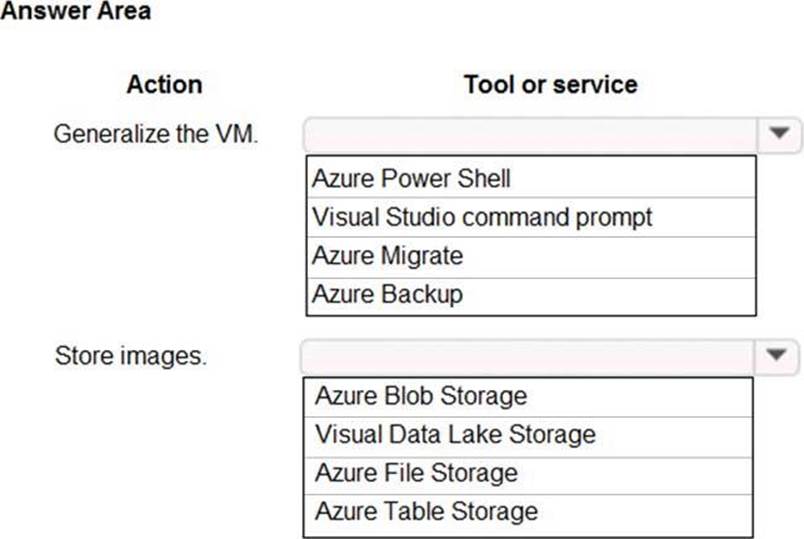
Answer: 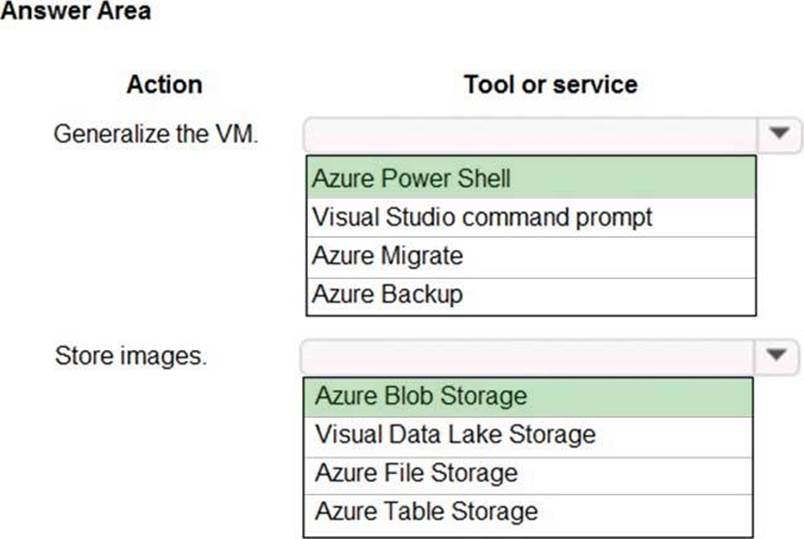
Explanation:
Box 1: Azure Powershell
Creating an image directly from the VM ensures that the image includes all of the disks associated with the VM, including the OS disk and any data disks.
Before you begin, make sure that you have the latest version of the Azure PowerShell module.
You use Sysprep to generalize the virtual machine, then use Azure PowerShell to create the image.
Box 2: Azure Blob Storage
References:
https://docs.microsoft.com/en-us/azure/virtual-machines/windows/capture-image-resource#create-an-image-of-a-vm-using-powershell
Latest AZ-203 Dumps Valid Version with 157 Q&As
Latest And Valid Q&A | Instant Download | Once Fail, Full Refund


1st Box –> VS Command Promt
https://docs.microsoft.com/en-us/windows-hardware/manufacture/desktop/sysprep–generalize–a-windows-installation
Use Sysprep from Command Prompt. Run %WINDIR%\system32\sysprep\sysprep.exe to open the System Preparation Window. You can also use the Sysprep command together with the /generalize, /shutdown, and /oobe options.