Which target Condition and Device Twin Path should you use?
HOTSPOT
You have an Azure IoT hub.
You plan to deploy 1,000 IoT devices by using automatic device management.
The device twin is shown below.

You need to configure automatic device management for the deployment.
Which target Condition and Device Twin Path should you use? To answer, select the appropriate options in the answer area. NOTE: Each correct selection is worth one point.
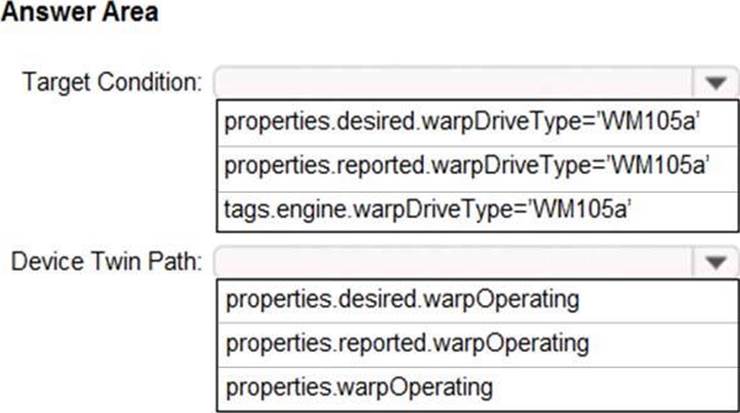
Answer: 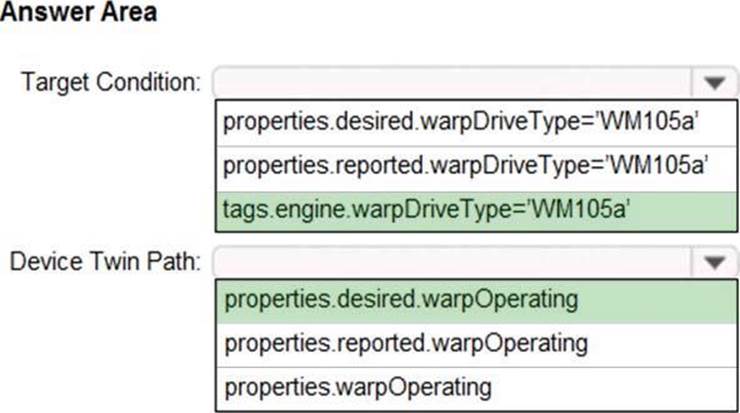
Explanation:
Box 1: tags.engine.warpDriveType=’VM105a’
Use tags to target twins. Before you create a configuration, you must specify which devices or modules you want to affect. Azure IoT Hub identifies devices and using tags in the device twin, and identifies modules using tags in the module twin.
Box 2: properties.desired.warpOperating
The twin path, which is the path to the JSON section within the twin desired properties that will be set.
For example, you could set the twin path to properties.desired.chiller-water and then
provide the following JSON content:
{
"temperature": 66,
"pressure": 28
}
Latest AZ-220 Dumps Valid Version with 88 Q&As
Latest And Valid Q&A | Instant Download | Once Fail, Full Refund

