Which signal should you include in the solution for each condition?
HOTSPOT
You have an Azure Load Balancer named LB1 that balances requests to five Azure virtual machines.
You need to develop a monitoring solution for LB1.
The solution must generate an alert when any of the following conditions are met:
✑ A virtual machine is unavailable.
✑ Connection attempts exceed 50,000 per minute.
Which signal should you include in the solution for each condition? To answer, select the appropriate options in the answer area. NOTE: Each correct selection is worth one point.
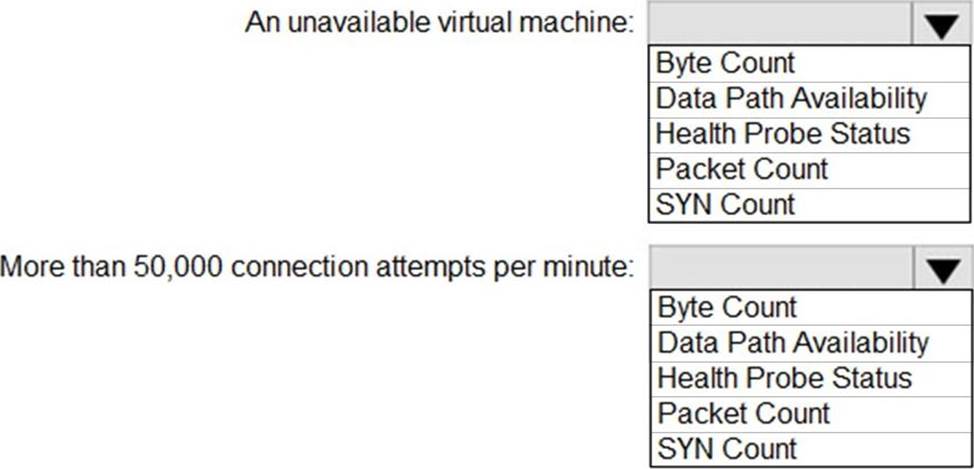
Answer: 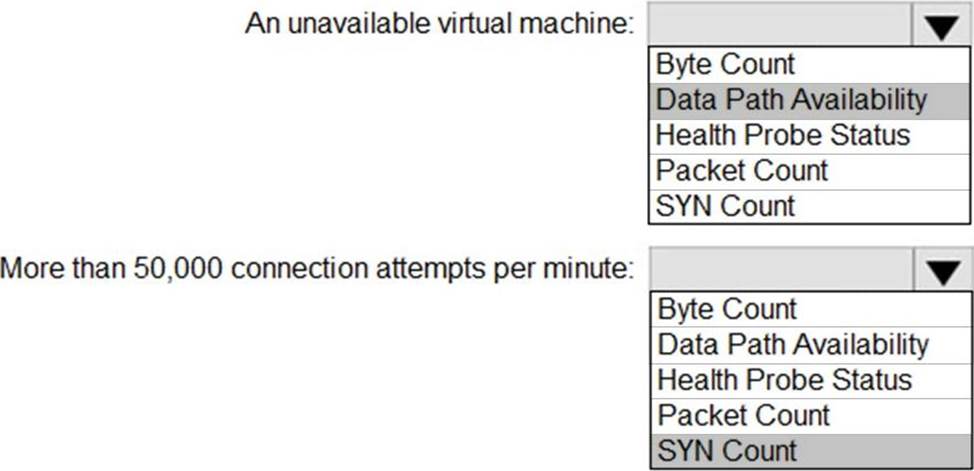
Explanation:
Graphical user interface, text, application
Description automatically generated
Box 1: Data path availability
Standard Load Balancer continuously exercises the data path from within a region to the load balancer front end, all the way to the SDN stack that supports your VM. As long as healthy instances remain, the measurement follows the same path as your application’s load-balanced traffic. The data path that your customers use is also validated. The measurement is invisible to your application and does not interfere with other operations.
Note: Load balancer distributes inbound flows that arrive at the load balancer’s front end to backend pool instances. These flows are according to configured load-balancing rules and health probes. The backend pool instances can be Azure Virtual Machines or instances in a virtual machine scale set.
Box 2: SYN count
SYN (synchronize) count: Standard Load Balancer does not terminate Transmission Control Protocol (TCP) connections or interact with TCP or UDP packet flows. Flows and their handshakes are always between the source and the VM instance. To better troubleshoot your TCP protocol scenarios, you can make use of SYN packets counters to understand how many TCP connection attempts are made. The metric reports the number of TCP SYN packets that were received.
Latest AZ-305 Dumps Valid Version with 78 Q&As
Latest And Valid Q&A | Instant Download | Once Fail, Full Refund

