Which role memberships are required for the Azure DevOps organization and the project?
DRAG DROP
You need to configure access to Azure DevOps agent pools to meet the following requirements:
– Use a project agent pool when authoring build or release pipelines.
– View the agent pool and agents of the organization.
– Use the principle of least privilege.
Which role memberships are required for the Azure DevOps organization and the project? To answer, drag the appropriate role memberships to the correct targets. Each role membership may be used once, more than once, or not at all. You may need to drag the split bar between panes or scroll to view content. NOTE: Each correct selection is worth one point.
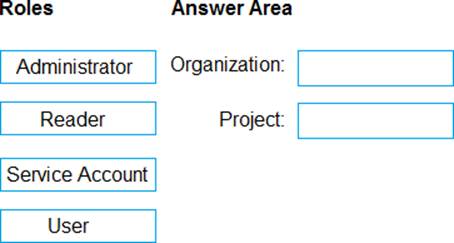
Answer: 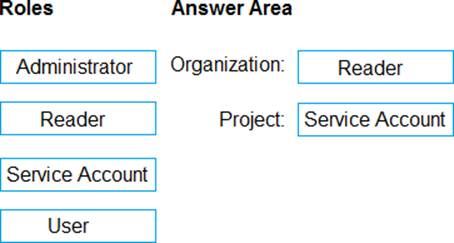
Explanation:
Box 1: Reader
Members of the Reader role can view the organization agent pool as well as agents. You typically use this to add operators that are responsible for monitoring the agents and their health.
Box 2: Service account
Members of the Service account role can use the organization agent pool to create a project agent pool in a project. If you follow the guidelines above for creating new project agent pools, you typically do not have to add any members here.
Incorrect Answers:
In addition to all the permissions given the Reader and the Service Account role, members of the administrator role can register or unregister agents from the organization agent pool. They can also refer to the organization agent pool when creating a project agent pool in a project. Finally, they can also manage membership for all roles of the organization agent pool. The user that created the organization agent pool is automatically added to the Administrator role for that pool.
References: https://docs.microsoft.com/en-us/azure/devops/pipelines/agents/pools-queues
Latest AZ-400 Dumps Valid Version with 289 Q&As
Latest And Valid Q&A | Instant Download | Once Fail, Full Refund

