Which Power Shell cmdlets should you use?
DRAG DROP
You administer an Azure Virtual Machine (VM) named server1. The VM is in a cloud service named ContosoService1.
You discover that the VM is experiencing storage issues due to increased application logging on the server.
You need to create a new 256-GB disk and attach it to the server.
Which Power Shell cmdlets should you use? To answer, drag the appropriate cmdlet to the correct location in the Power Shell command. Each cmdlet may be used once, more than once, or not at all. You may need to drag the split bar between panes or scroll to view content.
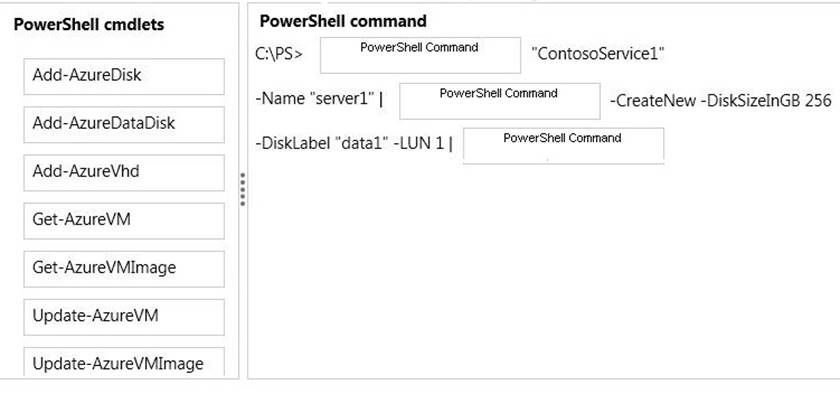
Answer: 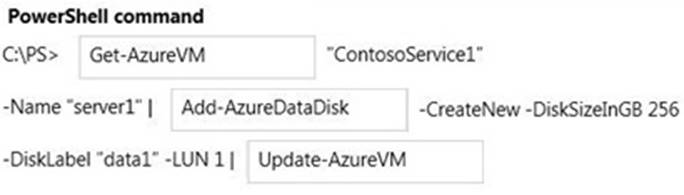
Explanation:
This example gets a virtual machine object for the virtual machine named “MyVM” in the “myservice” cloud service, updates the virtual machine object by attaching an existing data disk from the repository using the disk name, and then updates the Azure virtual machine.
Windows PowerShell
C:PS>Get-AzureVM "myservice" -Name "MyVM" `| Add-AzureDataDisk -Import -DiskName "MyExistingDisk" -LUN 0 `| Update-AzureVM
Explanation:
http://msdn.microsoft.com/en-us/library/dn495298.aspx
Latest 70-533 Dumps Valid Version with 351 Q&As
Latest And Valid Q&A | Instant Download | Once Fail, Full Refund

