Which option would fix the issue?
R1 does not form an OSPF neighbor adjacency with R2.
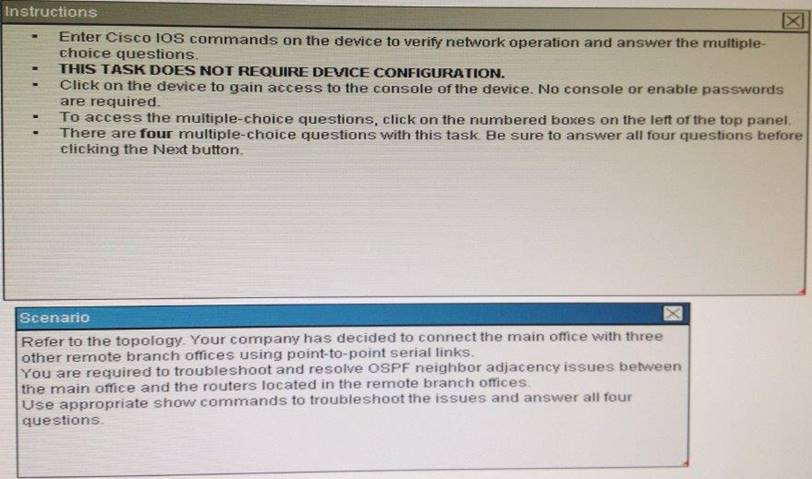
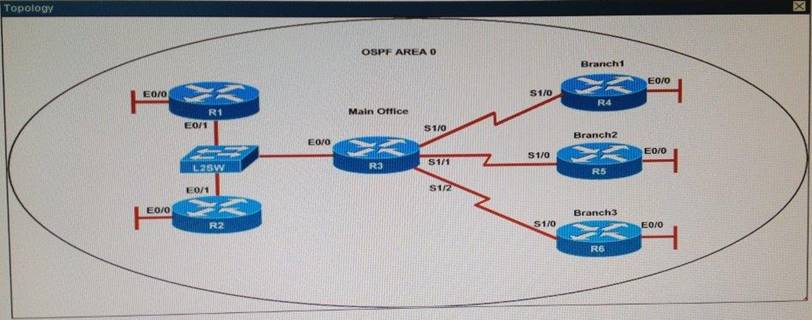
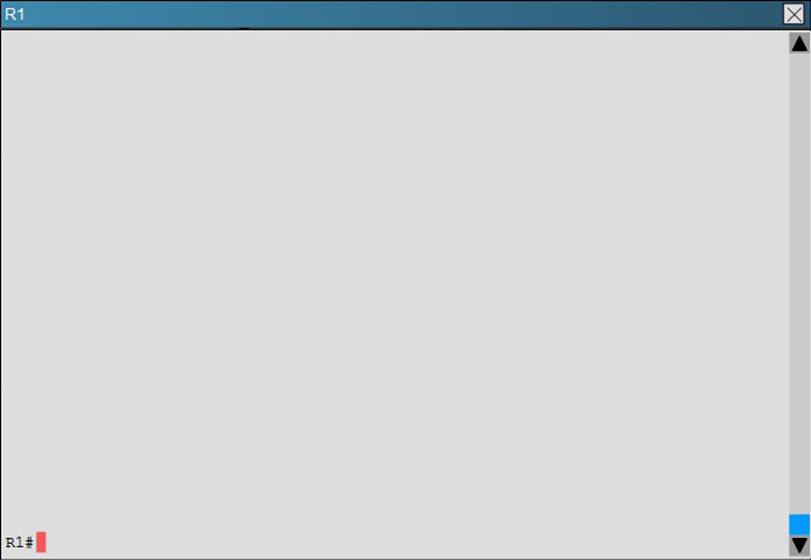
R1# show running-config interface Loopback0 description ***Loopback*** ip address 192.168.1.1 255.255.255.255 ip ospf 1 area 0 ! interface Ethernet0/0 description **Connected to R1-LAN** ip address 10.10.110.1 255.255.255.0 ip ospf 1 area 0 ! interface Ethernet0/1 description **Connected to L2SW** ip address 10.10.230.1 255.255.255.0 ip ospf hello-interval 25 ip ospf 1 area 0 ! router ospf 1 log-adjacency-changes
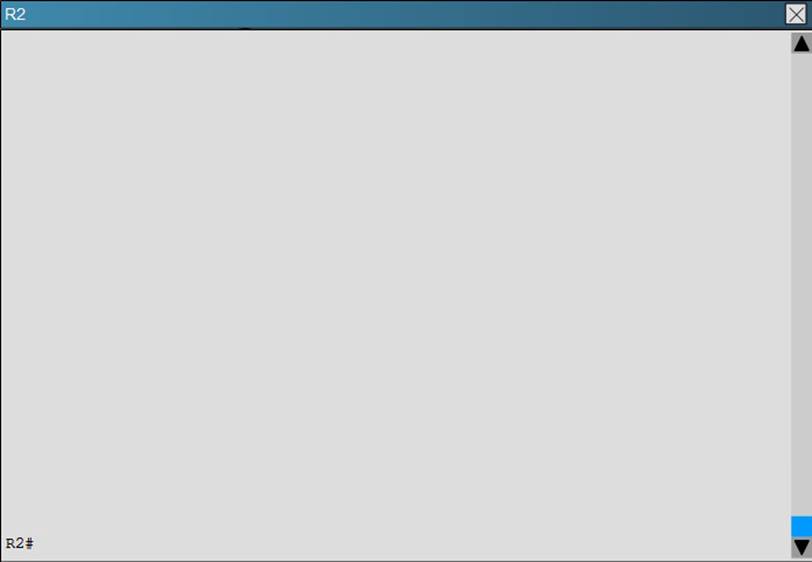
R2# show running-config
R2 ! interface Loopback0 description **Loopback** ip address 192.168.2.2 255.255.255.255 ip ospf 2 area 0 ! interface Ethernet0/0 description **Connected to R2-LAN** ip address 10.10.120.1 255.255.255.0 ip ospf 2 area 0 ! interface Ethernet0/1 description **Connected to L2SW** ip address 10.10.230.2 255.255.255.0 ip ospf 2 area 0 ! router ospf 2 log-adjacency-changes
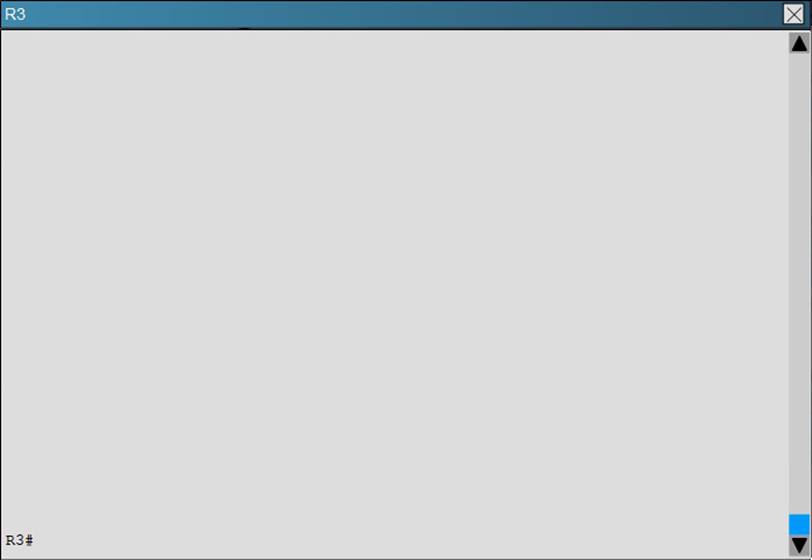
R3# show running-config
R3 username R6 password CISCO36 ! interface Loopback0 description **Loopback** ip address 192.168.3.3 255.255.255.255 ip ospf 3 area 0 ! interface Ethernet0/0 description **Connected to L2SW** ip address 10.10.230.3 255.255.255.0 ip ospf 3 area 0 ! interface Serial1/0 description **Connected to R4-Branch1 office** ip address 10.10.240.1 255.255.255.252 encapsulation ppp ip ospf 3 area 0 ! interface Serial1/1 description **Connected to R5-Branch2 office** ip address 10.10.240.5 255.255.255.252 encapsulation ppp ip ospf hello-interval 50 ip ospf 3 area 0 ! interface Serial1/2 description **Connected to R6-Branch3 office** ip address 10.10.240.9 255.255.255.252 encapsulation ppp ip ospf 3 area 0 ppp authentication chap ! router ospf 3 router-id 192.168.3.3 !
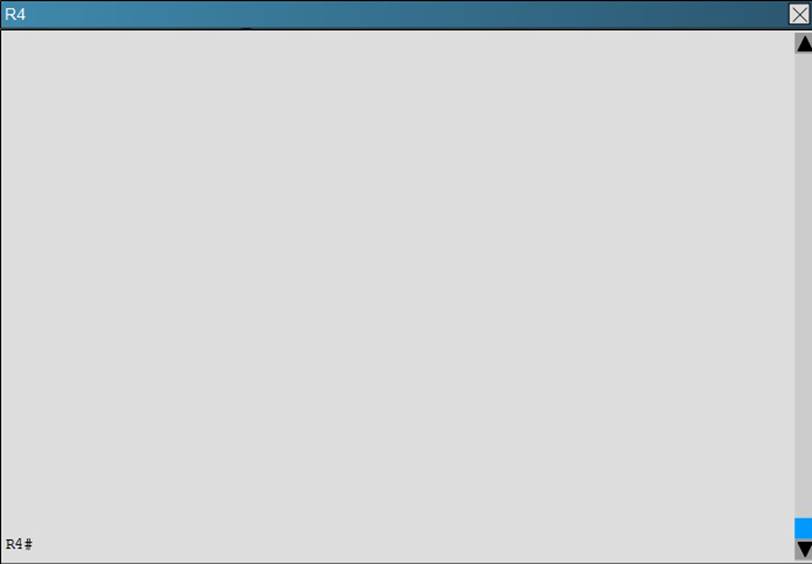
R4# show running-config
R4 ! interface Loopback0 description **Loopback** ip address 192.168.4.4 255.255.255.255 ip ospf 4 area 2 ! interface Ethernet0/0 ip address 172.16.113.1 255.255.255.0 ip ospf 4 area 2 ! interface Serial1/0 description **Connected to R3-Main Branch office** ip address 10.10.240.2 255.255.255.252 encapsulation ppp ip ospf 4 area 2 ! router ospf 4 log-adjacency-changes
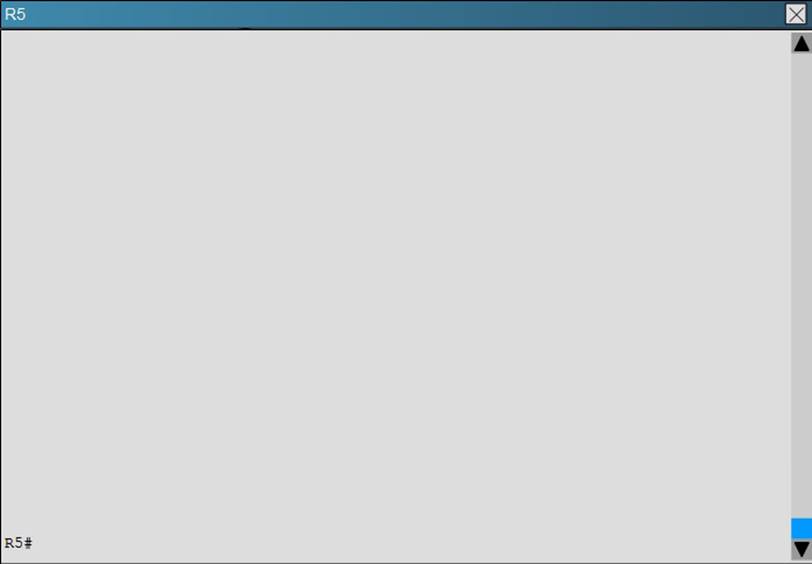
R5# show running-config
R5 ! interface Loopback0 description **Loopback** ip address 192.168.5.5 255.255.255.255 ip ospf 5 area 0 ! interface Ethernet0/0 ip address 172.16.114.1 255.255.255.0 ip ospf 5 area 0 ! interface Serial1/0 description **Connected to R3-Main Branch office** ip address 10.10.240.6 255.255.255.252 encapsulation ppp ip ospf 5 area 0 ! router ospf 5 log-adjacency-changes
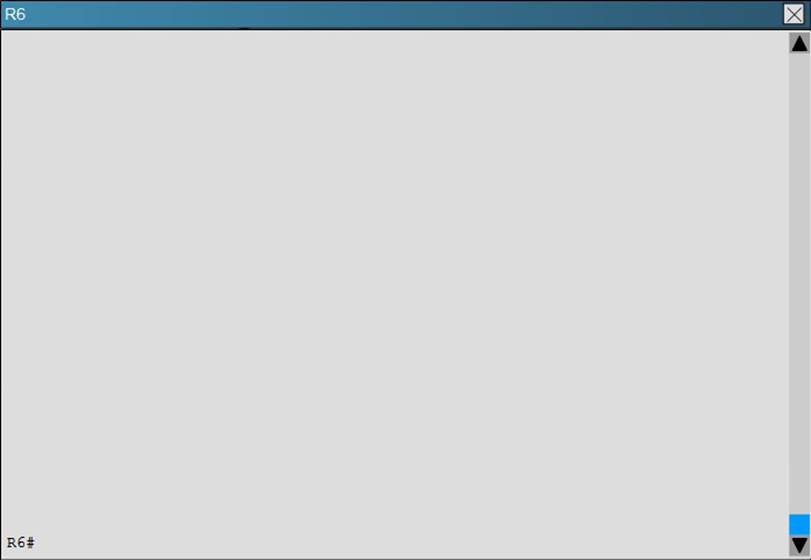
R6# show running-config
R6 username R3 password CISCO36 ! interface Loopback0 description **Loopback** ip address 192.168.6.6 255.255.255.255 ip ospf 6 area 0 ! interface Ethernet0/0 ip address 172.16.115.1 255.255.255.0 ip ospf 6 area 0 ! interface Serial1/0 description **Connected to R3-Main Branch office** ip address 10.10.240.10 255.255.255.252 encapsulation ppp ip ospf 6 area 0 ppp authentication chap ! router ospf 6 router-id 192.168.3.3 !
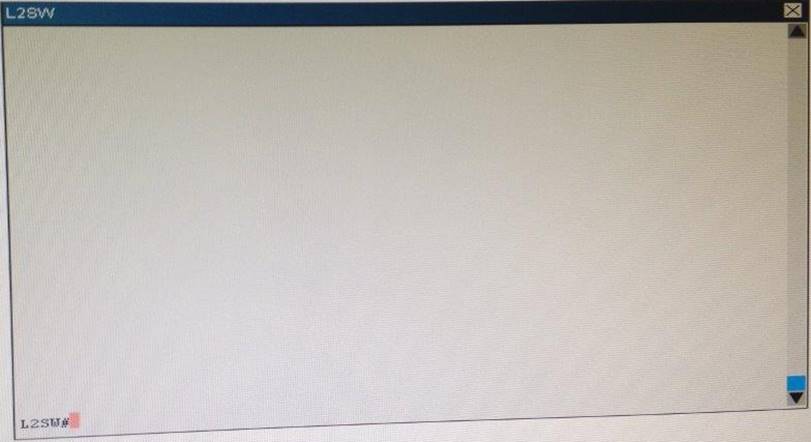
Which option would fix the issue?
A . R1 ethernet0/1 is shutdown. Configure the no shutdown command.
B . R1 ethernet0/1 configured with a non-default OSPF hello interval of 25, configure no ip ospf hello interval 25
C . R2 ethernet0/1 and R3 ethernet0/0 are configured with a non-default OSPF hello interval of 25; configure no ip ospf hello interval 25
D . Enable OSPF for R1 ethernet0/1; configure ip ospf 1 area 0 command under ethernet0/1
Answer: B
Latest 200-105 Dumps Valid Version with 312 Q&As
Latest And Valid Q&A | Instant Download | Once Fail, Full Refund

