Which option/button in the following image of the Insert tab is used for future referencing?
You work as an Office Assistant for Company Inc. You are creating a presentation in which you want to identify a location or a selection of text which you can name and identify for future reference .
Which option/button in the following image of the Insert tab is used for future referencing?

Answer:

Explanation:
A bookmark in Word identifies a location or a selection of text. A bookmark is used for future reference.
Chapter: ADVANCED WORD PROCESSING
Objective: Referencing
8 1. You work as an Office Assistant for Company Inc. You are creating a presentation in PowerPoint 2010. You have inserted some bullet points in the presentation. Now, you want to collapse the bullet points under the slide titles .
Which of the following will you use to accomplish the task?
A . Outline tab
B . Insert tab
C . Slide Orientation
D . Slide Transition
Answer: A
Explanation:
The Outline tab represents the bullet points in a presentation. Take the following steps to collapse the bullet points under slide titles:
Click on the Outline tab of the overview pane.
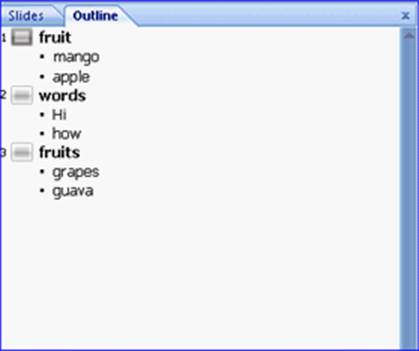
Right-click on the slide title whose bullet points you want to collapse. Point the Collapse option, and then select the Collapse/Collapse All option.
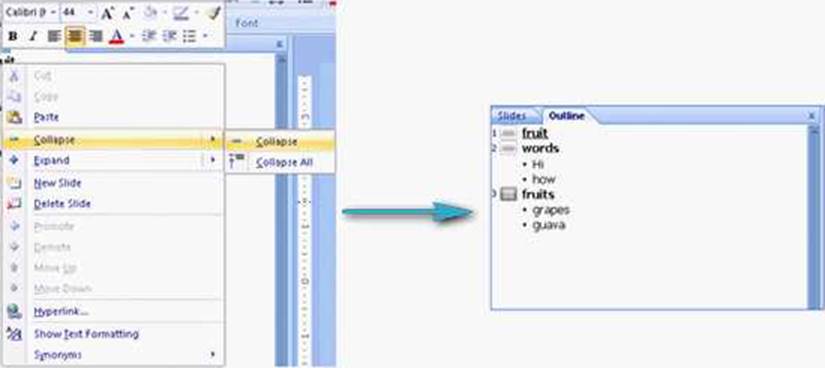
Answer option B is incorrect. The Insert tab is used to insert various objects to a slide, such as pictures, clip arts, SmartArts, hyperlinks, headers, footers, etc.
Answer option C is incorrect. The Slide Orientation describes the layout of a slide.
Answer option D is incorrect. A Slide Transition is the special effect for creating a presentation. By using the Slide Transition, a user will be able to choose the speed and movement to the next slide and the type of sound to play the presentation. The Slide Transition (such as wedge, newsflash, etc.) is used to add visual movement on a slide during a slide show. Chapter: PRESENTATION, ADVANCED – LEVEL
Objective: Slides
Latest ECDL-ADVANCED Dumps Valid Version with 232 Q&As
Latest And Valid Q&A | Instant Download | Once Fail, Full Refund

