Which of the following tabs is used by John to assign a password to the template?
John works as an Office Assistant for InfoTech Inc. He is assigned the task of creating electronic business cards for his colleagues. There are about 200 employees in the company. Now he wants to assign passwords to these cards so that only reviewers who know the password can remove the protection .
Which of the following tabs is used by John to assign a password to the template?
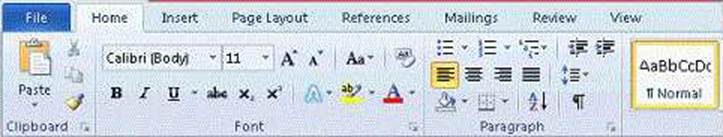
Answer: 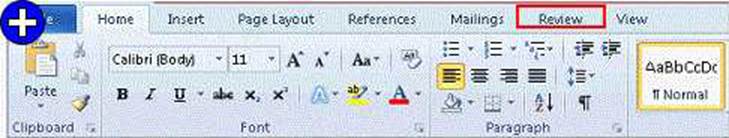
Explanation:
A template is used to create a standard layout across multiple pages. In the case of creating certificates, templates provide an easy way of creating layouts and applying it to all designs. A user can assign a password to a document. If a password has been added, only reviewers who know the password can remove the protection. Take the following steps to assign a password to a template:
Open the template on which you want to assign a password. Click on the Review tab, in the Protect group, click Restrict Editing.

The Restrict Formatting and Editing pane appears. Under Start enforcement, click Yes, Start Enforcing Protection.

The Start Enforcing Protection dialog box opens. Type a password in the Enter new password (optional) box, and then confirm the password. Click the OK button.
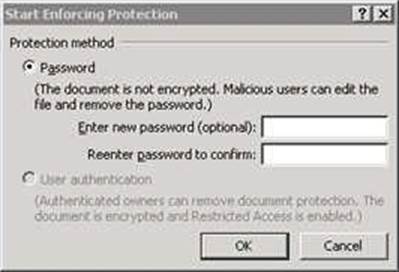
Reference: http://office.microsoft.com/en-us/word-help/save-a-word-document-as-a-template-HA101868862.aspx?CTT=5&origin=HA101976901
Chapter: ADVANCED WORD PROCESSING
Objective: Enhancing Productivity
Latest ECDL-ADVANCED Dumps Valid Version with 232 Q&As
Latest And Valid Q&A | Instant Download | Once Fail, Full Refund

