Which of the following strategies should you implement to ensure a smooth and reliable deployment of the new model version using Amazon SageMaker, considering best practices for versioning and rollback strategies?
You are an ML Engineer working for a healthcare company that uses a machine learning model to recommend personalized treatment plans to patients. The model is deployed on Amazon SageMaker and is critical to the company’s operations, as any incorrect predictions could have significant consequences. A new version of the model has been developed, and you need to deploy it in production. However, you want to ensure that the deployment process is robust, allowing you to quickly roll back to the previous version if any issues arise. Additionally, you need to maintain version control for future updates and manage traffic between different model versions.
Which of the following strategies should you implement to ensure a smooth and reliable deployment of the new model version using Amazon SageMaker, considering best practices for versioning and rollback strategies? (Select two)
A . Utilize Amazon SageMaker’s blue/green deployment strategy to shift traffic gradually from the old model to the new one, ensuring that you can monitor performance and quickly revert if needed
B . Deploy the new model version immediately and redirect 100% of traffic to it, assuming it has been thoroughly tested and will not require a rollback
C . Use Amazon SageMaker’s built-in versioning to manage different versions of the model, and deploy the new version in a canary release by redirecting a small percentage of traffic to it initially
D . Create a backup of the current model, deploy the new version, and if any issues arise, manually roll back by redeploying the previous model version
E . Deploy the new model version alongside the current one, and use Amazon SageMaker’s multi-
model endpoint to serve both models simultaneously, splitting traffic between them
Answer: A, C
Explanation:
Correct options:
Use Amazon SageMaker’s built-in versioning to manage different versions of the model, and deploy the new version in a canary release by redirecting a small percentage of traffic to it initially Amazon SageMaker supports model versioning, which is crucial for tracking different iterations of your model. A canary release allows you to deploy the new model version to a small portion of users, minimizing risk by limiting exposure in case of issues. If the new version performs well, you can gradually increase traffic to it.
Utilize Amazon SageMaker’s blue/green deployment strategy to shift traffic gradually from the old
model to the new one, ensuring that you can monitor performance and quickly revert if needed
A blue/green deployment strategy is a best practice in model deployment. It allows you to deploy the new
model version in parallel with the existing one, gradually shifting traffic to the new version while monitoring
its performance. If issues are detected, you can quickly roll back to the previous version without disrupting
service.
In a blue/green deployment, SageMaker provisions a new fleet with the updates (the green fleet). Then, SageMaker shifts traffic from the old fleet (the blue fleet) to the green fleet. Once the green fleet operates smoothly for a set evaluation period (called the baking period), SageMaker terminates the blue fleet. You can specify Amazon CloudWatch alarms that SageMaker uses to monitor the green fleet. If an issue with the updated code trips any of the alarms, SageMaker initiates an auto-rollback to the blue fleet in order to maintain availability thereby minimizing risk.
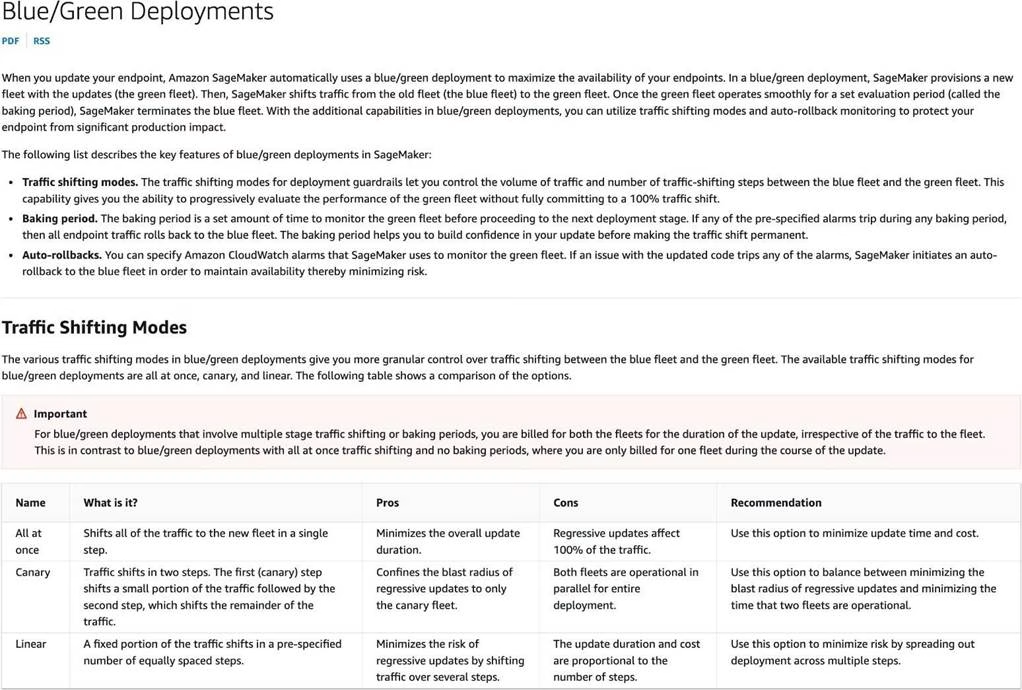
via – https://docs.aws.amazon.com/sagemaker/latest/dg/deployment-guardrails-blue-green.html
Incorrect options:
Deploy the new model version immediately and redirect 100% of traffic to it, assuming it has been thoroughly tested and will not require a rollback – Redirecting 100% of traffic to the new model version immediately is risky, especially in a critical application like healthcare. Without a rollback plan, any issues with the new version could lead to significant consequences.
Create a backup of the current model, deploy the new version, and if any issues arise, manually roll back by redeploying the previous model version – While creating a backup and manually rolling back is a possible strategy, it is not as efficient or reliable as using a built-in rollback feature like blue/green deployment or canary releases. Manual rollbacks can lead to delays and increased downtime.
Deploy the new model version alongside the current one, and use Amazon SageMaker’s multi-model endpoint to serve both models simultaneously, splitting traffic between them – While using a
multi-model endpoint could serve both models simultaneously, it is not the best approach for managing risk during deployment. This strategy is more suited for scenarios where you need to serve multiple models for different purposes rather than managing a controlled rollout.
References:
https://docs.aws.amazon.com/sagemaker/latest/dg/deployment-guardrails-blue-green.html
https://docs.aws.amazon.com/sagemaker/latest/dg/deployment-guardrails-rolling.html
https://docs.aws.amazon.com/sagemaker/latest/dg/multi-model-endpoints.html
Latest MLA-C01 Dumps Valid Version with 125 Q&As
Latest And Valid Q&A | Instant Download | Once Fail, Full Refund

