Which of the following steps will you take to add an AutoCorrect entry?
Which of the following steps will you take to add an AutoCorrect entry?
A . Click the AutoCorrect Options on the Data tab.
B . Click the PowerPoint Options on the Insert and AutoCorrect Options button.
C . Click the AutoCorrect Options on the Format.
D . Click the PowerPoint Options on the Microsoft Office button and AutoCorrect Options button.
Answer: D
Explanation:
Take the following steps to add an AutoCorrect entry:
Click the Microsoft Office button. Click the PowerPoint Options button.

The PowerPoint Options dialog box appears. Click on the Proofing page tab, and then click the AutoCorrect Options button.
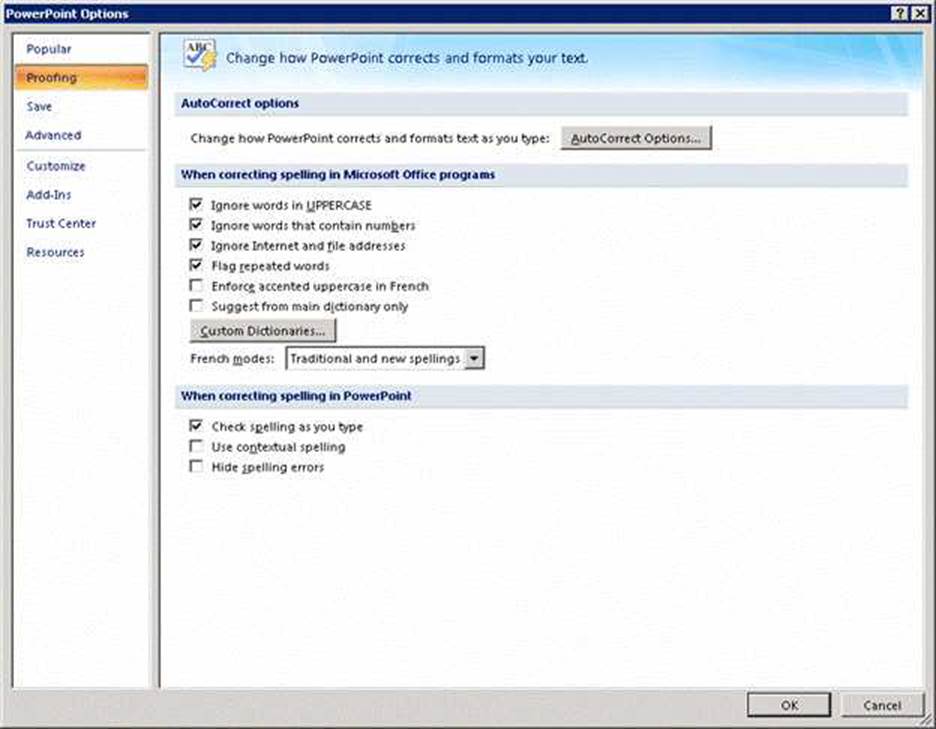
The AutoCorrect dialog box appears. In the Replace text box, type a word that is commonly misspelled. In the With text box, type the correct spelling of the word. Click the Add button, and then click the OK button.
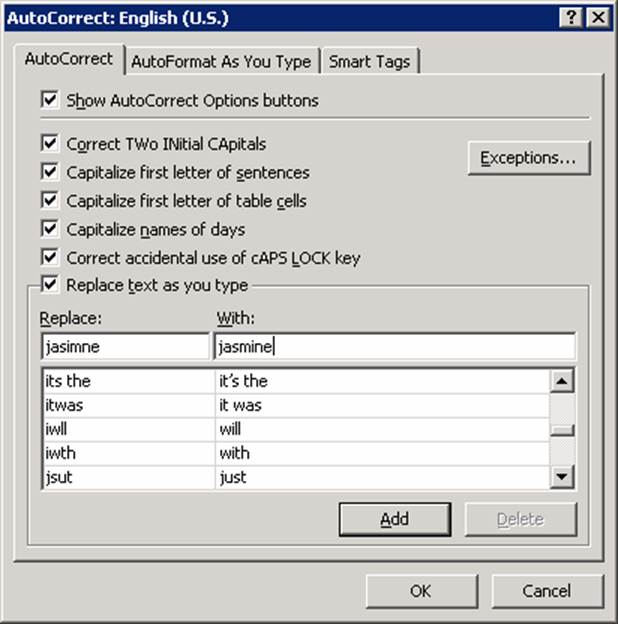
Answer options A, B, and C are incorrect. These are not correct ways to add an AutoCorrect entry.
Reference: ECDL/ICDL Exam Course Manual, Contents: "AutoCorrect entry" Chapter: PRESENTATION, ADVANCED – LEVEL
Objective: Managing Presentations
Latest ECDL-ADVANCED Dumps Valid Version with 232 Q&As
Latest And Valid Q&A | Instant Download | Once Fail, Full Refund

