Which of the following Log Message Details will be displayed when executing the activity Log Message Completed for the first transaction, considering it is successful?
A developer is using the REFramework template to automate a process.
In "SetTransactionStatus" file, there is the following sequence of activities, where the last Log Message activity was added by the developer:
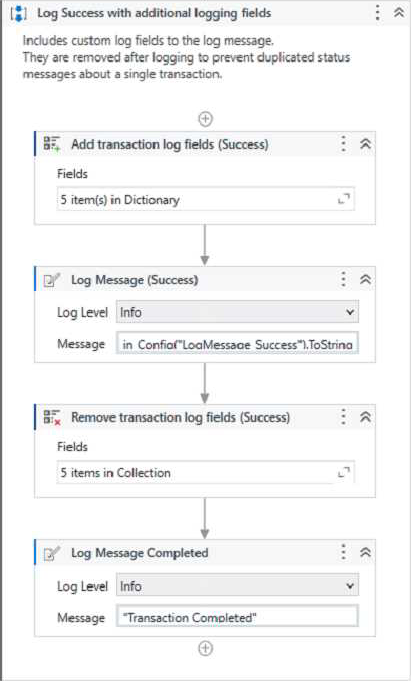
The configuration for Add Log Fields and Remove Log Fields activities are shown below:
Add transaction log fields (Success)
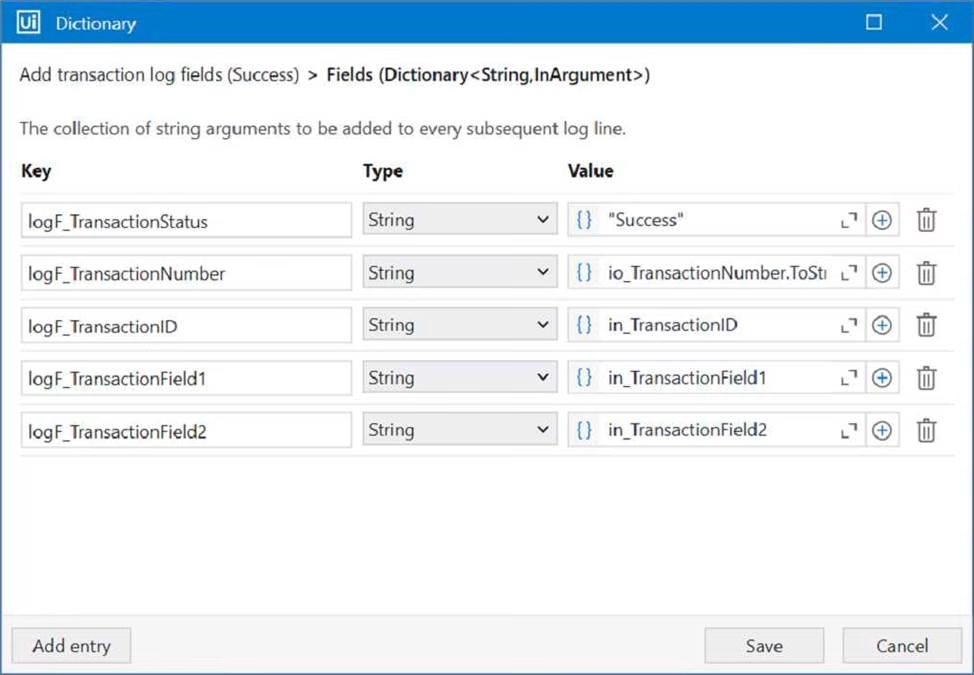
Remove transaction log fields (Success)
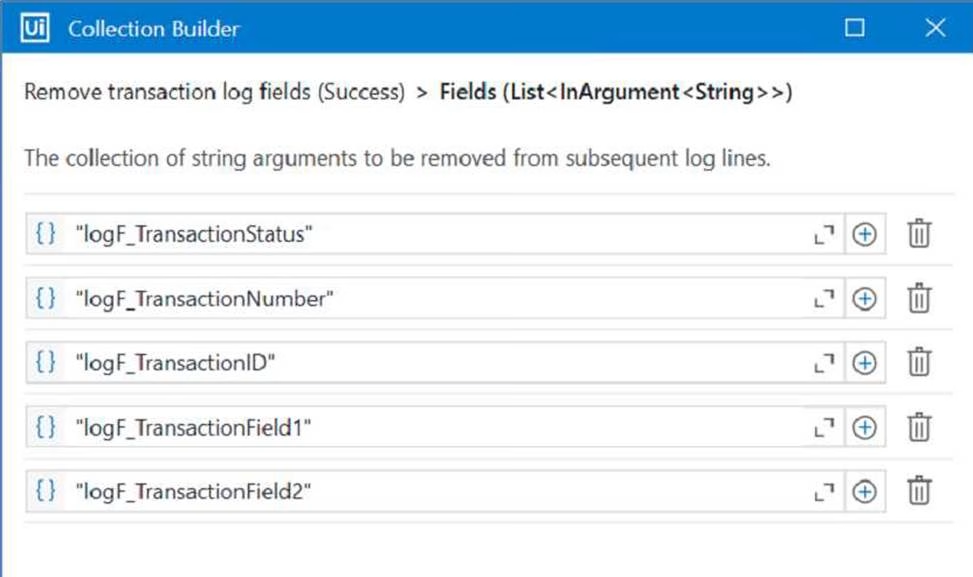
The developer runs the process and notices the argument values for the first transaction are:
in_TransactionlD = "07/18/2023 10:27:29"
io_TransactionNumber = 1
in_TransactionField1 = "UI235-80"
in_TransactionField2 = "Update Request"
Which of the following Log Message Details will be displayed when executing the activity Log Message Completed for the first transaction, considering it is successful?
A . "message": "Transaction Completed",
"level": "Information",
"logType": "User",
"timeStamp": "10:30:19",
"fileName": "SetTransactionStatus",
"processVersion": "1.0.0",
"jobId": "59325301-680a-4d55-a81b-56ca1f369c12",
"robotName": "test.robot",
"machineId": 0,
"logF_TransactionField2": ""
"logF_TransactionStatus":
"logF_TransactionID"; "",
"logF_BusinessProcessName": "Framework",
"logF_TransactionNumber": ""
"logF_TransactionField1":
}
B . "message": "Transaction Completed",
"level": "Information",
"logType": "User",
"timeStamp": "10:30:19",
"fileName": "SetTransactionStatus",
"processVersion": "1.0.0",
"jobId": "cb865477-35f8-4c0a-93e9-e4f4246223f2",
"robotName": "test.robot",
"machineId": 0,
"logF_TransactionField2": "Update Request",
"logF_TransactionID": "07/18/2023 10:27:29",
"logF_BusinessProcessName": "Framework",
"logF_TransactionNumber": "1",
"logF_TransactionField1": "UI235-80",
"logF_TransactionStatus": "Success"
C . "message": "Transaction Completed",
"level": "Information",
"logType": "User",
"timeStamp": "10:30:19",
"fileName": "SetTransactionStatus",
"processVersion": "1.0.0",
"jobId": "f8a36a46-8ebc-40df-8f71-26b39087ebee",
"robotName": "test.robot",
"machineId": 0,
"logF_BusinessProcessName": "Framework"
}
D . "message": "Transaction Completed",
"level": "Information",
"logType": "User",
"timeStamp": "10:30:19",
"fileName": "SetTransactionStatus",
"processVersion": "1.0.0",
"jobId": "59325301-680a-4d55-a81b-56ca1f369c12",
"robotName": "test.robot",
"machineId": 0,
"logF_TransactionField2": empty,
"logF_TransactionStatus": empty,
"logF_TransactionID": empty,
"logF_BusinessProcessName": "Framework",
"logF_TransactionNumber": empty,
"logF_TransactionField1": empty
}
Answer: B
Explanation:
The Log Message activity is used to write a diagnostic message at a specified level to the output panel, the log file, and Orchestrator1. The message can include custom log fields that are added by the Add Log Fields activity and removed by the Remove Log Fields activity2. In this case, the developer has added six log fields in the Add transaction log fields (Success) sequence and removed three of them in the Remove transaction log fields sequence. Therefore, the remaining three log fields (logF_TransactionField2, logF_TransactionID, and logF_TransactionStatus) will be displayed along with the default log fields (message, level, logType, timeStamp, fileName, processVersion, jobId, robotName, and machineId) when executing the Log Message Completed activity. The values of the log fields will be taken from the corresponding arguments of the Set Transaction Status activity.
Reference:
Add Log Fields activity documentation from UiPath
Remove Log Fields activity documentation from UiPath
Log Message activity documentation from UiPath
Latest UiPath-ADAv1 Dumps Valid Version with 60 Q&As
Latest And Valid Q&A | Instant Download | Once Fail, Full Refund

