Which markup segments should you include in Target 1, Target 2 and Target 3 to complete markup?
DRAG DROP
You are developing an ASP.NET MVC application in Visual Studio. The application supports multiple cultures.
To set the culture, the application must use the AcceptLanguage header field value sent by the client browser.
You need to ensure that the application can set the culture.
You have the following markup in the web.config file:

Which markup segments should you include in Target 1, Target 2 and Target 3 to complete markup? To answer, drag the appropriate markup segments to the correct targets. Each markup segment may be used once, more than once, or not at all. You may need to drag the split bar between panes or scroll to view content.
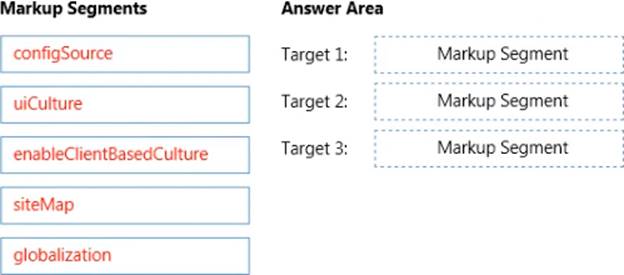
Answer: 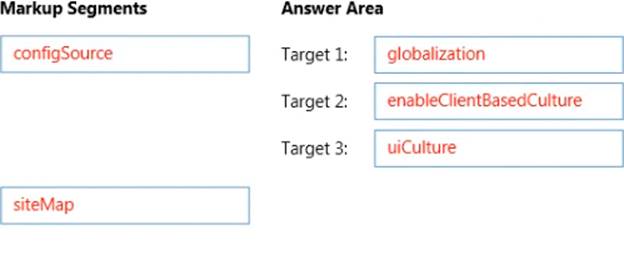
Explanation:
When the EnableClientBasedCulture property is enabled, the Culture and UICulture properties are based on the AcceptLanguage header field value that is sent by the client browser. If the AcceptLanguage header value cannot be mapped to a specific culture, the Culture and UICulture values are used. The default value is false.
The following combination of attributes is used in the globalization section: culture="auto", uiCulture="auto", enableClientBasedCulture="true", e.g.:
<globalization uiCulture="auto" culture="auto" enableClientBasedCulture="true">
References:
Latest 70-486 Dumps Valid Version with 255 Q&As
Latest And Valid Q&A | Instant Download | Once Fail, Full Refund

