Which is the most efficient method to find the cause of this issue?
Refer to the exhibit.
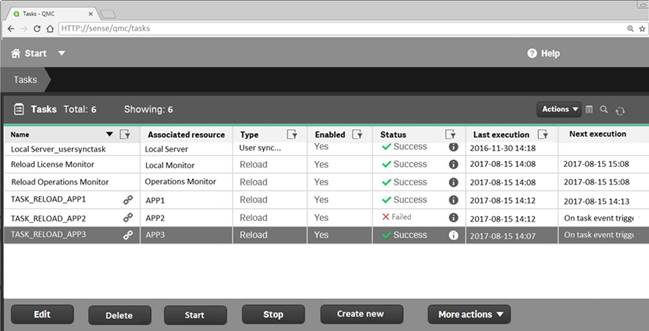
A ContentAdmin user discovers TASK_RELOAD_APP2 fails. The user double-clicks the Failed task to open the Edit reload task screen. There are NO issues found in the Edit reload task screen.
The user opens the Operations Monitor app, and finds an error message in the Task Details sheet:
Message from ReloadProvider: Reload failed in Engine. Check Engine or Scriptlogs.
The Engine log did NOT provide any reason for the failure.
Which is the most efficient method to find the cause of this issue?
A . On the Failed task, click the information icon in the Status field, then click Download script log
B . Navigate to C:ProgramDataQlikSenseLog, then open and review the most recent file
C . Navigate to C:Program FilesQlikSenseLogging, then open and review the most recent file
D . In the QMC, select Audit, select Reload Tasks under Target resource, then click Audit and review
Answer: D
Latest QSSA2018 Dumps Valid Version with 50 Q&As
Latest And Valid Q&A | Instant Download | Once Fail, Full Refund

