DRAG DROP
You administer a Microsoft SQL Server database. Service accounts for SQL Agent are configured to use a local user.
A Microsoft SQL Server Integration Services (SSIS) job step has been created within a SQL Server Agent job.
The SSIS package accesses a network share when exporting data from a SQL Server database.
When you execute the SQL Server Agent job, it fails due to a permissions failure on a share on a remote server.
You need to ensure that the SQL Server Agent job can execute the SSIS package.
Which four actions should you perform in sequence? (To answer, move the appropriate actions from the list of actions to the answer area and arrange them in the correct order.)
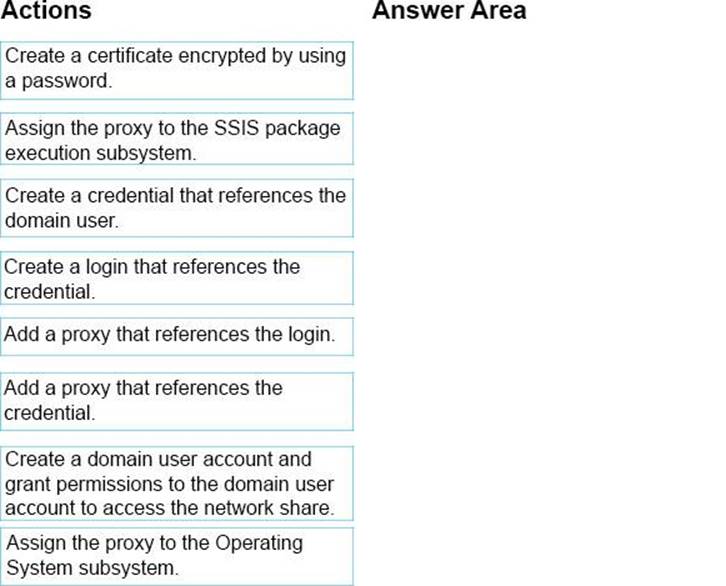
Answer: 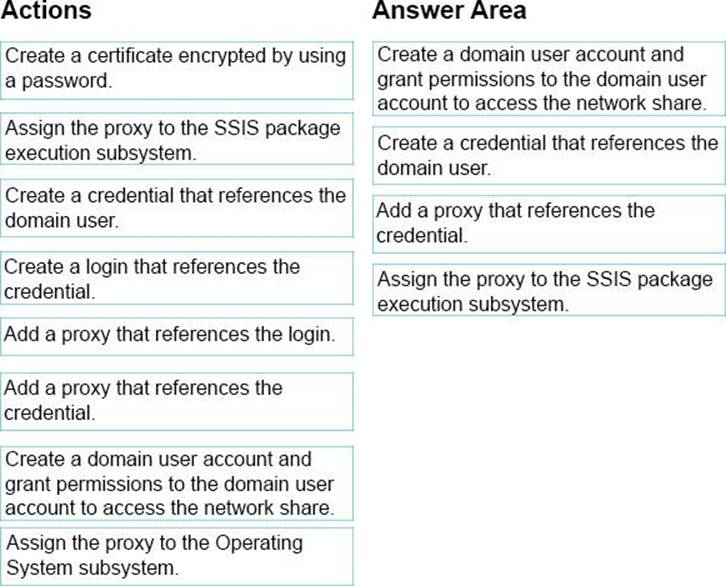
Explanation:
SQL Server Agent allows creating a proxy account which defines the security context for the job step. We need to do is to create a credential to be used by the proxy account.
The created proxy need to have access to the SSIS subsystem
References: https://www.mssqltips.com/sqlservertip/2163/running-a-ssis-package-from-sql-serveragent-using-a-proxy-account/
Latest 70-462 Dumps Valid Version with 301 Q&As
Latest And Valid Q&A | Instant Download | Once Fail, Full Refund
