Which file should you modify for each requirement?
HOTSPOT
You use the Microsoft Deployment Toolkit (MDT) to deploy Windows 11.
You need to modify the deployment share to meet the following requirements:
• Ensure that the user who performs the installation is prompted to set the local Administrator password
• Define a rule for how to name computers during the deployment.
The solution must NOT replace the existing WinPE image.
Which file should you modify for each requirement? To answer, select the appropriate options in the answer area. NOTE: Each correct selection is worth one point.
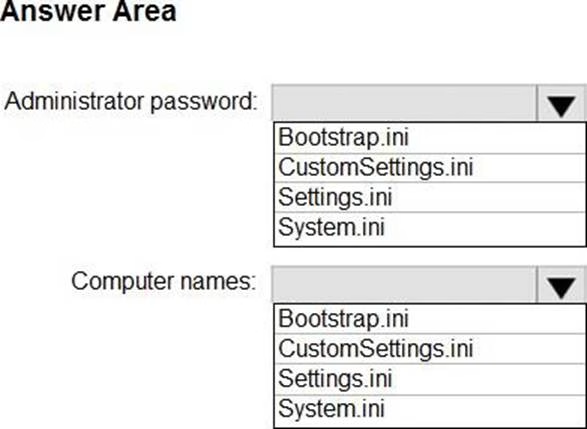
Answer: 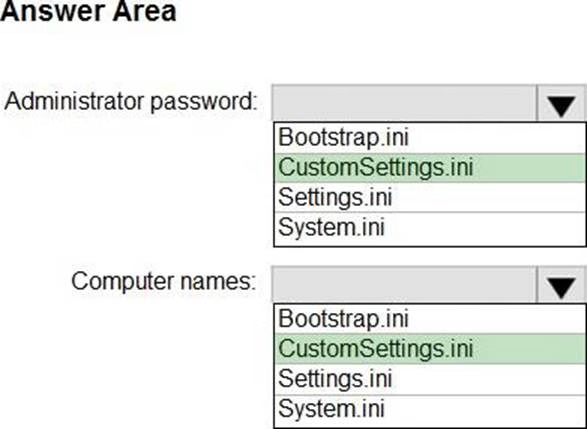
Explanation:
Box 1: CustomSettings.ini
You can skip the entire Windows Deployment Wizard by specifying the SkipWizard property in CustomSettings.ini.
To skip individual wizard pages, use the following properties:
SkipAdminPassword
Etc.
Note: The CustomSettings.ini file includes for example:
AdminPassword=pass@word1
DomainAdmin=CONTOSOMDT_JD
DomainAdminPassword=pass@word1
Some properties to use in the MDT Production rules file are as follows:
DomainAdmin. The account to use when joining the machine to the domain.
DomainAdminDomain. The domain for the join domain account.
DomainAdminPassword. The password for the join domain account.
Box 2: CustomSettings.ini
Example of content in the CustomSettings.ini file:
SkipComputerName=YES
OSDComputerName=%ComputerName%
Reference:
https://docs.microsoft.com/en-us/windows/deployment/deploy-windows-mdt/deploy-a-windows-10-image-using-mdt
https://docs.microsoft.com/en-us/mem/configmgr/mdt/samples-guide
Latest MD-102 Dumps Valid Version with 98 Q&As
Latest And Valid Q&A | Instant Download | Once Fail, Full Refund

