Which features should you implement?
HOTSPOT
You work for a staffing company that helps employees fill temporary jobs. Available temporary jobs are categorized and listed on a secure area of the company’s website.
The company wants to eliminate manual work that relates to job and candidate management. The company plans to invite employers with available jobs and job candidates to view jobs by sending personalized invitations.
The company identifies the following requirements:
✑ Human resources team members from the staffing company must be able to access the jobs listing and post available positions.
✑ Employers seeking temporary employees must also be able to access the jobs listing and post available positions.
✑ Approved job candidates must be notified about new positions for which they are qualified.
✑ Approved job candidate must have an option to accept a job assignment directly from a notification.
You need to perform a gap analysis against the features and capabilities of the Power Platform.
Which features should you implement? To answer, select the appropriate options in the
answer area. NOTE: Each correct selection is worth one point.
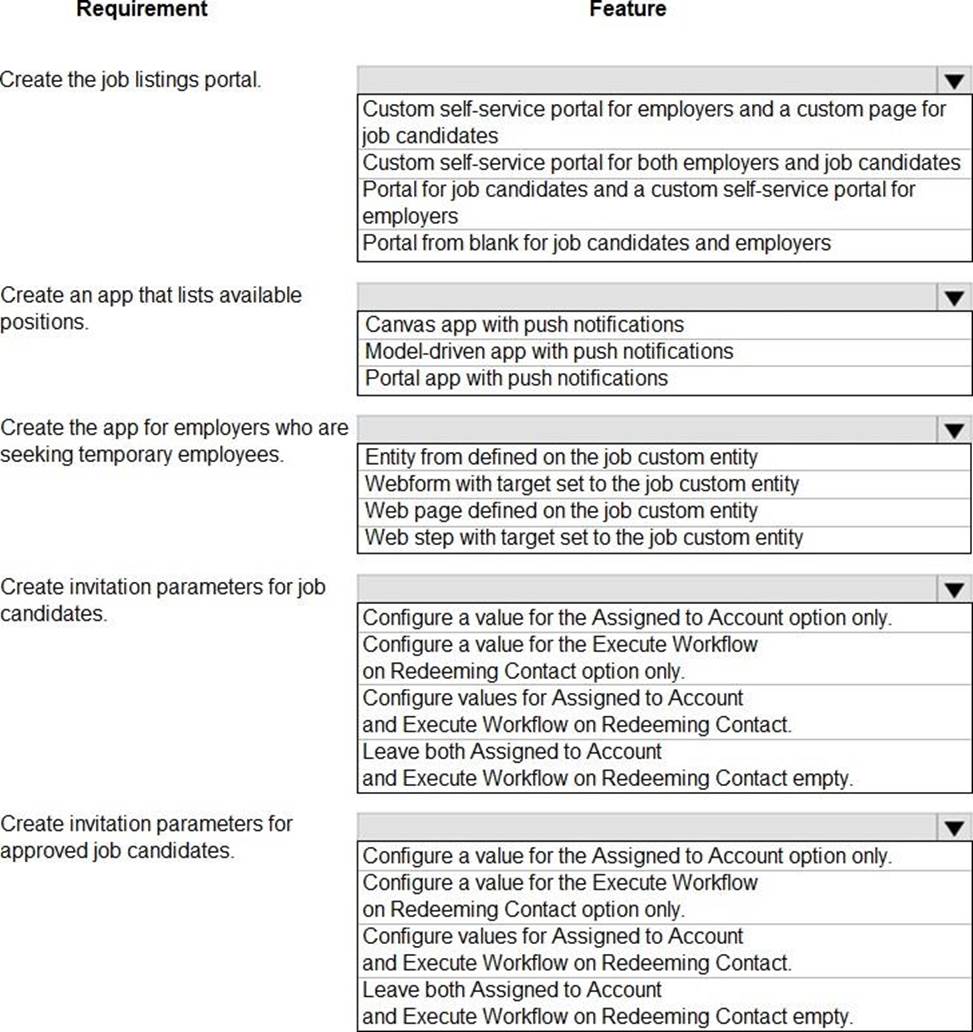
Answer: 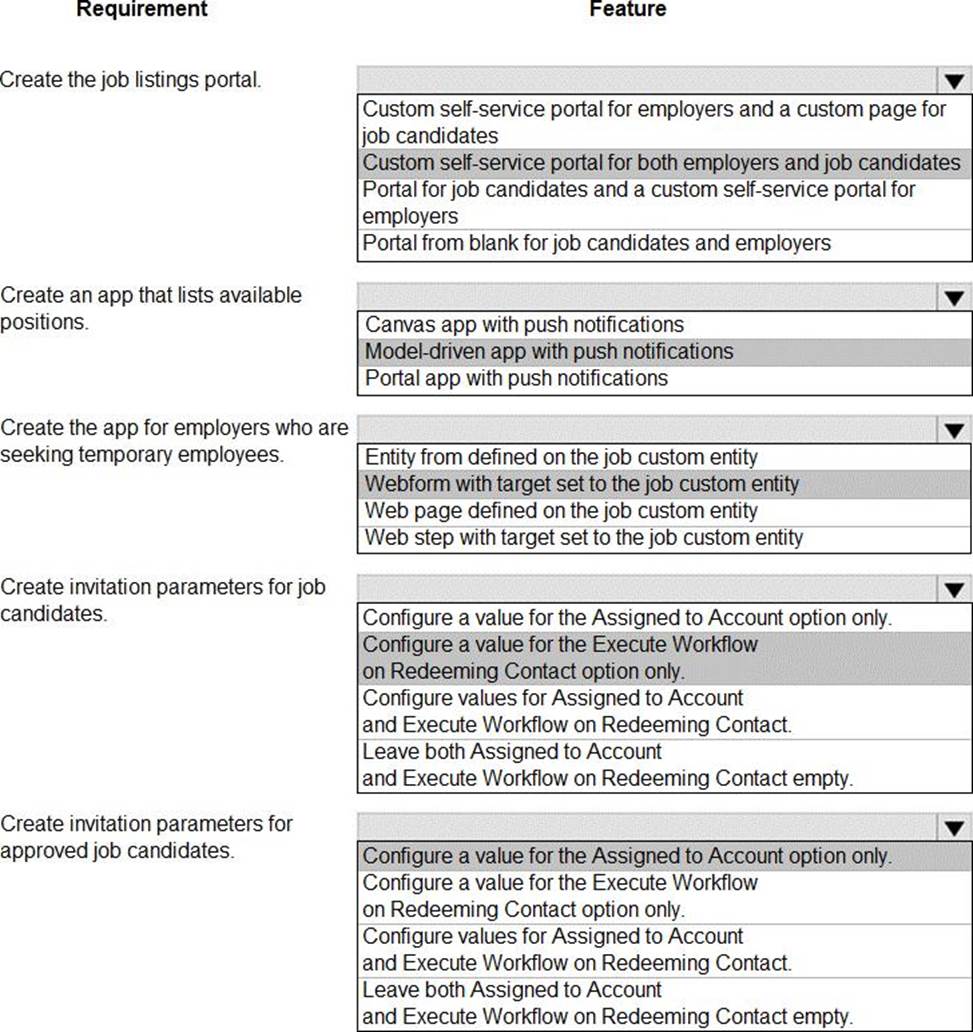
Explanation:
Box 1: Custom self-service portal for both employers and job candidates
If you select an environment that contains customer engagement, you can create the following portals:
✑ Customer self-service portal: A customer self-service portal enables customers to access self-service knowledge, support resources, view the progress of their cases, and provide feedback.
✑ Partner portal: A partner portal allows every organization with resellers, distributors, suppliers, or partners to have real-time access to every stage of shared activities.
✑ Employee self-service portal: An employee self-service portal creates an efficient and well-informed workforce by streamlining common tasks and empowering every employee with a definitive source of knowledge.
Box 2: Model-driven app with push notifications
Compared to canvas apps, model-driven apps in PowerApps are based on underlying data
― specifically, the data stored in Common Data Service (CDS). Box 3: Webform with target set to the job custom entity
Box 4: Configure a value for the Execute Workflow on Redeeming Contact option only.
Execute Workflow on Redeeming Contact: A workflow process to be executed when the invite is redeemed. The workflow will be passed the redeeming contact as the primary entity.
Box 5: Configure the value for the Assigned to Account option only.
Assign to Account: An account record to be associated as the redeeming contact’s parent customer when the invite is redeemed.
Reference:
https://docs.microsoft.com/en-us/powerapps/maker/portals/portal-templates
https://global.hitachi-solutions.com/blog/canvas-vs-model-driven-apps
https://docs.microsoft.com/en-us/powerapps/maker/portals/configure/invite-contacts#invitation-attributes
Latest PL-400 Dumps Valid Version with 171 Q&As
Latest And Valid Q&A | Instant Download | Once Fail, Full Refund

