Which device enrollment setting should you configure for each requirement?
HOTSPOT
You have a Microsoft 365 subscription.
You plan to enroll devices in Microsoft Intune that have the platforms and versions shown in the following table.
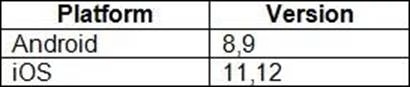
You need to configure device enrollment to meet the following requirements:
• Ensure that only devices that have approved platforms and versions can enroll in Microsoft Intune.
• Ensure that devices are added to Microsoft Entra groups based on a selection made by users during the enrollment.
Which device enrollment setting should you configure for each requirement? To answer, select the appropriate options in the answer area. NOTE: Each correct selection is worth one point.
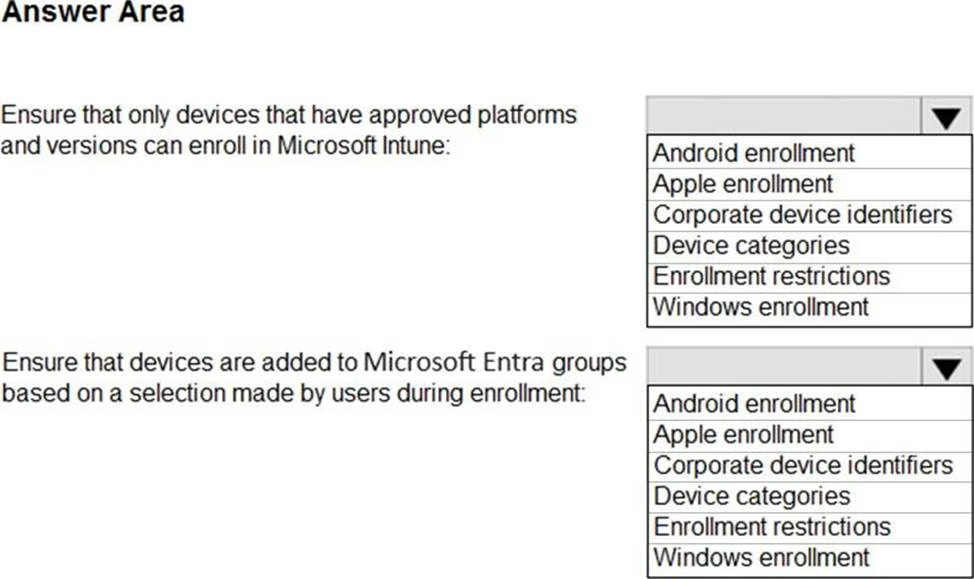
Answer: 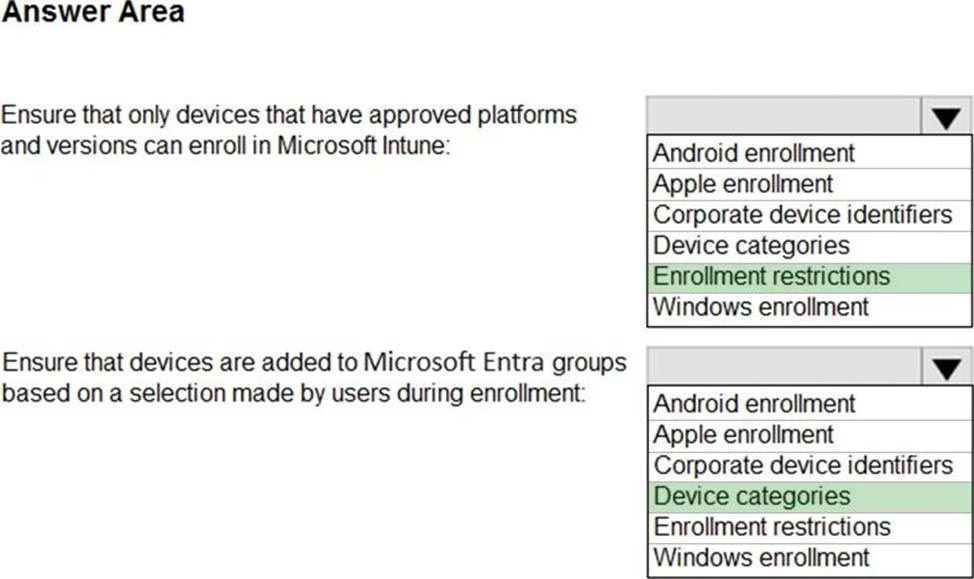
Explanation:
Box 1: Enrollment restrictions
As an Intune administrator, you can create and manage enrollment restrictions that define what devices can enroll into management with Intune, including the:
Number of devices.
Operating systems and versions.
Box 2: Device categories
To make managing devices easier, you can use Microsoft Intune device categories to automatically add devices to groups based on categories that you define.
Device categories use the following workflow:
Create categories that users can choose from when they enroll their device.
When users of iOS/iPadOS and Android devices enroll a device, they must choose a category from the list of categories you configured. To assign a category to a Windows device, users must use the Company Portal website.
You can then deploy policies and apps to these groups.
You can create any device categories you want. For example:
– Point-of-sale device
– Demonstration device
– Sales
– Accounting
– Manager
Reference:
https://docs.microsoft.com/en-us/mem/intune/enrollment/enrollment-restrictions-set
https://docs.microsoft.com/en-us/mem/intune/enrollment/device-group-mapping
Latest MD-102 Dumps Valid Version with 98 Q&As
Latest And Valid Q&A | Instant Download | Once Fail, Full Refund

