Which deployment types should you use?
DRAG DROP
A company plans to deploy Business Central.
The company has the following deployment requirements:
• Use the company hardware architecture to run the deployment.
• Use sandbox environments to develop extensions.
• Allow tenants to connect to Shopify with the standard connector.
• Use Microsoft Power Automate to create a workflow that calls a business event.
You need to identify the deployment type for each requirement.
Which deployment types should you use? To answer, move the appropriate deployment types to the correct requirements. You may use each deployment type once, more than once, or not at all.
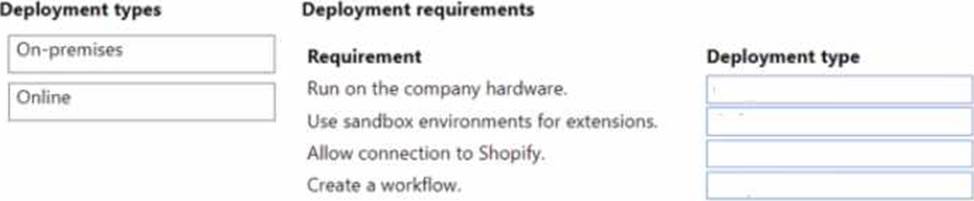
Answer: 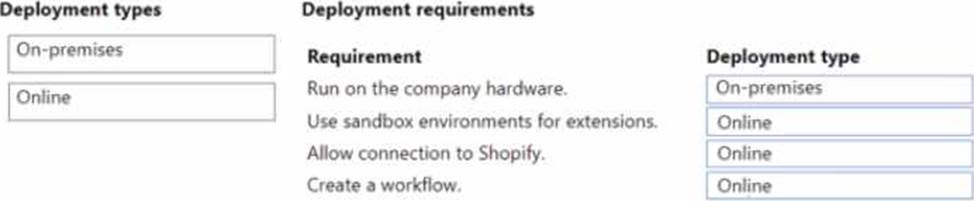
Explanation:
Use the company hardware architecture to run the deployment: On-premises
Use sandbox environments to develop extensions: Online
Allow tenants to connect to Shopify with the standard connector: Online
Use Microsoft Power Automate to create a workflow that calls a business event: Online
When deploying Microsoft Dynamics 365 Business Central, there are two main deployment types to consider: On-premises and Online.
On-premises Deployment:
The requirement to use the company’s hardware architecture implies a need for an on-premises
deployment. This is because on-premises deployment allows for the application to be installed and
run directly from the company’s in-house servers and computing infrastructure, giving full control
over the environment and data.
Online Deployment:
The use of sandbox environments for developing extensions is a feature provided in the online version of Business Central. Sandbox environments are a part of the service offered in the cloud-based version, which allows developers to test and develop without affecting the live environment. Connection to Shopify with the standard connector implies an online deployment. The standard connector is typically a cloud-based service that allows Business Central to connect with other cloud platforms like Shopify, which is more seamlessly integrated with the online version.
Lastly, the use of Microsoft Power Automate to create a workflow that calls a business event suggests an online deployment. Power Automate is a cloud-based service designed to create automated workflows between applications and services – which aligns with the services provided by the online version of Business Central.
Therefore, each requirement aligns with the deployment types as indicated above.
Latest MB-820 Dumps Valid Version with 56 Q&As
Latest And Valid Q&A | Instant Download | Once Fail, Full Refund

