Which configuration establishes EBGP neighborship between these two directly connected neighbors and exchanges the loopback network of the two routers through BGP?
Refer to the exhibit.
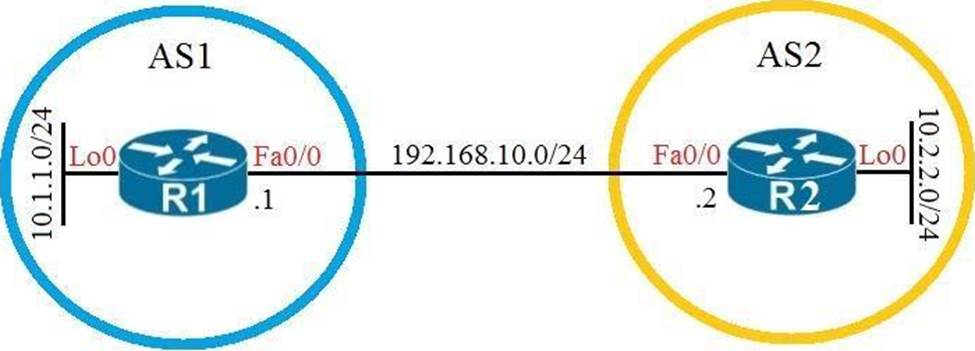
Which configuration establishes EBGP neighborship between these two directly connected neighbors and exchanges the loopback network of the two routers through BGP?
A . R1(config)#router bgp 1
R1(config-router)#neighbor 192.168.10.2 remote-as 2
R1(config-router)#network 10.1.1.0 mask 255.255.255.0
R2(config)#router bgp 2
R2(config-router)#neighbor 192.168.10.1 remote-as 1
R2(config-router)#network 10.2.2.0 mask 255.255.255.0
B . R1(config)#router bgp 1
R1(config-router)#neighbor 10.2.2.2 remote-as 2
R1(config-router)#network 10.1.1.0 mask 255.255.255.0
R2(config)#router bgp 2
R2(config-router)#neighbor 10.1.1.1 remote-as 1
R2(config-router)#network 10.2.2.0 mask 255.255.255.0
C . R1(config)#router bgp 1
R1(config-router)#neighbor 192.168.10.2 remote-as 2
R1(config-router)#network 10.0.0.0 mask 255.0.0.0
R2(config)#router bgp 2
R2(config-router)#neighbor 192.168.10.1 remote-as 1
R2(config-router)#network 10.0.0.0 mask 255.0.0.0
D . R1(config)#router bgp 1
R1(config-router)#neighbor 10.2.2.2 remote-as 2
R1(config-router)#neighbor 10.2.2.2 update-source |o0
R1(config-router)#network 10.1.1.0 mask 255.255.255.0
R2(config)#router bgp 2
R2(config-router)#neighbor 10.1.1.1 remote-as 1
R2(config-router)#neighbor 10.1.1.1 update-source |o0
R2(config-router)#network 10.2.2.0 mask 255.255.255.0
Answer: A
Explanation:
With BGP, we must advertise the correct network and subnet mask in the “network” command (in this case network 10.1.1.0/24 on R1 and network 10.2.2.0/24 on R2). BGP is very strict in the routing advertisements. In other words, BGP only advertises the network which exists exactly in the routing table. In this case, if you put the command “network x.x.0.0 mask 255.255.0.0” or “network x.0.0.0 mask 255.0.0.0” or “network x.x.x.x mask 255.255.255.255” then BGP will not advertise anything.
It is easy to establish eBGP neighborship via the direct link. But let’s see what are required when we want to establish eBGP neighborship via their loopback interfaces.
We will need two commands:
+ the command “neighbor 10.1.1.1 ebgp-multihop 2” on R1 and “neighbor 10.2.2.2 ebgpmultihop 2” on R1.
This command increases the TTL value to 2 so that BGP updates can reach the BGP neighbor which is two hops away.
+ Answer ‘R1 (config) #router bgp 1
R1 (config-router) #neighbor 192.168.10.2 remote-as 2
R1 (config-router) #network 10.1.1.0 mask 255.255.255.0
R2 (config) #router bgp 2
R2 (config-router) #neighbor 192.168.10.1 remote-as 1
R2 (config-router) #network 10.2.2.0 mask 255.255.255.0 Quick Wireless Summary
Cisco Access Points (APs) can operate in one of two modes: autonomous or lightweight
+ Autonomous: self-sufficient and standalone. Used for small wireless networks.
+ Lightweight: A Cisco lightweight AP (LAP) has to join a Wireless LAN Controller (WLC) to function.
LAP and WLC communicate with each other via a logical pair of CAPWAP tunnels.
C Control and Provisioning for Wireless Access Point (CAPWAP) is an IETF standard for control messaging for setup, authentication and operations between APs and WLCs.
CAPWAP is similar to LWAPP except the following differences:
+CAPWAP uses Datagram Transport Layer Security (DTLS) for authentication and encryption to protect traffic between APs and controllers. LWAPP uses AES.
+ CAPWAP has a dynamic maximum transmission unit (MTU) discovery mechanism.
+ CAPWAP runs on UDP ports 5246 (control messages) and 5247 (data messages) An LAP operates in one of six different modes:
+ Local mode (default mode): measures noise floor and interference, and scans for intrusion detection (IDS) events every 180 seconds on unused channels
+ FlexConnect, formerly known as Hybrid Remote Edge AP (H-REAP), mode: allows data traffic to be switched locally and not go back to the controller. The FlexConnect AP can perform standalone client authentication and switch VLAN traffic locally even when it’s disconnected to the WLC (Local Switched). FlexConnect AP can also tunnel (via CAPWAP) both user wireless data and control traffic to a centralized WLC (Central Switched).
+ Monitor mode: does not handle data traffic between clients and the infrastructure. It acts like a sensor for location-based services (LBS), rogue AP detection, and IDS
+ Rogue detector mode: monitor for rogue APs. It does not handle data at all.
+ Sniffer mode: run as a sniffer and captures and forwards all the packets on a particular channel to a remote machine where you can use protocol analysis tool (Wireshark, Airopeek, etc) to review the packets and diagnose issues. Strictly used for troubleshooting purposes.
+ Bridge mode: bridge together the WLAN and the wired infrastructure together.
Mobility Express is the ability to use an access point (AP) as a controller instead of a real WLAN controller. But this solution is only suitable for small to midsize, or multi-site branch locations where you might not want to invest in a dedicated WLC. A Mobility Express WLC can support up to 100 Aps
Latest 350-401 Dumps Valid Version with 404 Q&As
Latest And Valid Q&A | Instant Download | Once Fail, Full Refund

