Which configuration achieves this goal?
Refer to the exhibit.
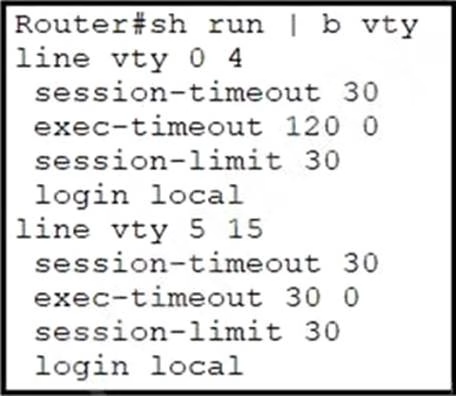
Security policy requires all idle-exec sessions to be terminated in 600 seconds.
Which configuration achieves this goal?
A . line vty 0 15
absolute-timeout 600
B . line vty 0 15
exec-timeout
C . line vty 01 5
exec-timeout 10 0
D . line vty 0 4
exec-timeout 600
Answer: C
Explanation:
The exec-timeout command is used to configure the timeout for the exec session on a Cisco router or switch. This command takes two arguments: the first is the timeout in minutes, and the second is the timeout in seconds. To meet the security policy of terminating all idle-exec sessions in 600 seconds (which equals to 10 minutes), option C “line vty 0 4 exec-timeout 10 0” should be used. This configuration sets an exec timeout of ten minutes and zero seconds on vty lines from zero to four, effectively meeting the security policy requirement.
References: = For further details, you can refer to Cisco’s official documentation on the exec-timeout command here.
Latest 350-401 Dumps Valid Version with 404 Q&As
Latest And Valid Q&A | Instant Download | Once Fail, Full Refund

