Which commands should you run?
You have deployed an HTTP(s) Load Balancer with the gcloud commands shown below.
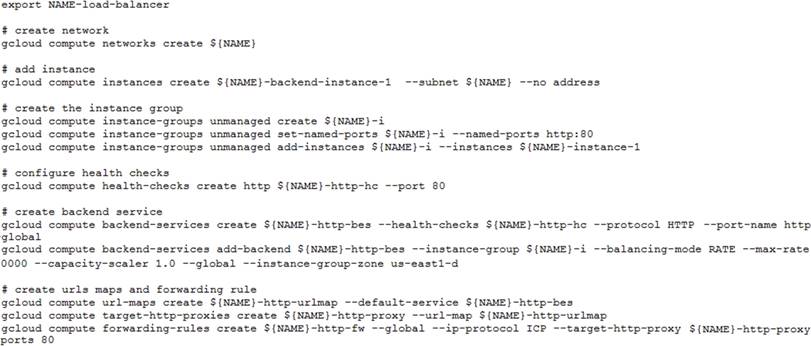
Health checks to port 80 on the Compute Engine virtual machine instance are failing and no traffic is sent to your instances. You want to resolve the problem.
Which commands should you run?
A . gcloud compute instances add-access-config ${NAME}-backend-instance-1
B . gcloud compute instances add-tags ${NAME}-backend-instance-1 –tags httpserver
C . gcloud compute firewall-rules create allow-lb –network load-balancer -allow tcp –source-ranges 130.211.0.0/22,35.191.0.0/16 –direction INGRESS
D . gcloud compute firewall-rules create allow-lb –network load-balancer -allow tcp –destination-ranges 130.211.0.0/22,35.191.0.0/16 –directionEGRESS
Answer: C
Explanation:
Reference: https://cloud.google.com/vpc/docs/special-configurations
Latest Professional Cloud Developer Dumps Valid Version with 75 Q&As
Latest And Valid Q&A | Instant Download | Once Fail, Full Refund

