Which blade should you identify for each task?
HOTSPOT
You need to identify which blades in the Azure portal must be used to perform the following tasks:
– View security recommendations.
– Monitor the health of Azure services.
– Browse available virtual machine images.
Which blade should you identify for each task? To answer, select the appropriate options in the answer area. NOTE: Each correct selection is worth one point.
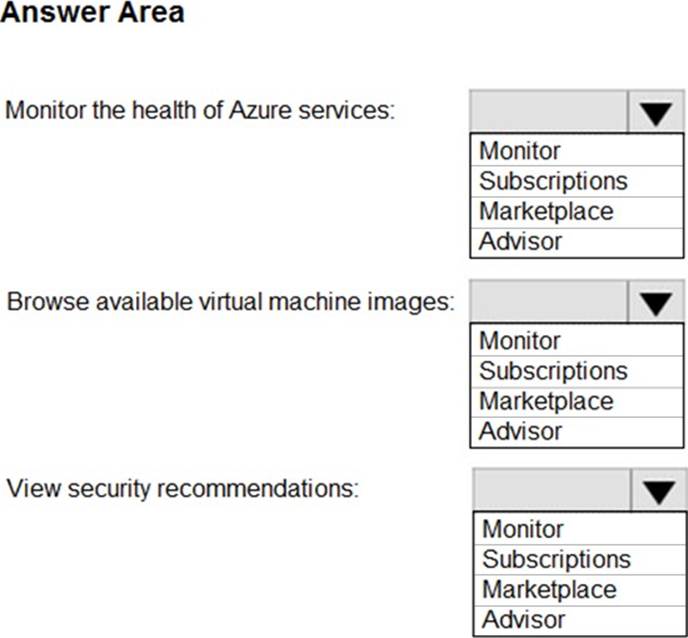
Answer: 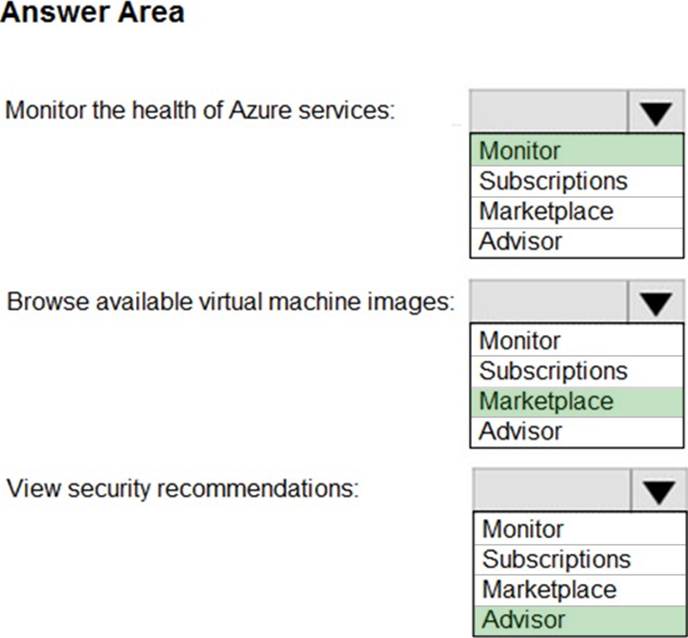
Explanation:
Box 1:
Azure Monitor is used to monitor the health of Azure services.
Azure Monitor maximizes the availability and performance of your applications and services by delivering a comprehensive solution for collecting, analyzing, and acting on telemetry from your cloud and on-premises environments. It helps you understand how your applications are performing and proactively identifies issues affecting them and the resources they depend on.
Box 2:
You can browse available virtual machine images in the Azure Marketplace.
Azure Marketplace provides access and information on solutions and services available from Microsoft and their partners. Customers can discover, try, or buy cloud software solutions built on or for Azure. The catalog of 8,000+ listings provides Azure building blocks, such as Virtual Machines (VMs), APIs, Azure apps, Solution Templates and managed applications, SaaS apps, containers, and consulting services.
Box 3.
Azure Advisor displays security recommendations.
Azure Advisor provides you with a consistent, consolidated view of recommendations for all your Azure resources. It integrates with Azure Security Center to bring you security recommendations. You can get security recommendations from the Security tab on the Advisor dashboard.
Security Center helps you prevent, detect, and respond to threats with increased visibility into and control over the security of your Azure resources. It periodically analyzes the security state of your Azure resources. When Security Center identifies potential security vulnerabilities, it creates recommendations. The recommendations guide you through the process of configuring the controls you need.
References:
https://docs.microsoft.com/en-us/azure/azure-monitor/overview
https://docs.microsoft.com/en-us/azure/marketplace/marketplace-faq-publisher-guide
https://docs.microsoft.com/en-us/azure/advisor/advisor-security-recommendations
Latest AZ-900 Dumps Valid Version with 254 Q&As
Latest And Valid Q&A | Instant Download | Once Fail, Full Refund

