Which Azure Key Vault feature should you use?
DRAG DROP
You are developing an application to securely transfer data between on-premises file systems and Azure Blob storage. The application stores keys, secrets, and certificates in Azure Key Vault. The application uses the Azure Key Vault APIs.
The application must allow recovery of an accidental deletion of the key vault or key vault objects. Key vault objects must be retained for 90 days after deletion.
You need to protect the key vault and key vault objects.
Which Azure Key Vault feature should you use? To answer, drag the appropriate features to the correct actions. Each feature may be used once, more than once, or not at all. You may need to drag the split bar between panes or scroll to view content. NOTE: Each correct selection is worth one point.
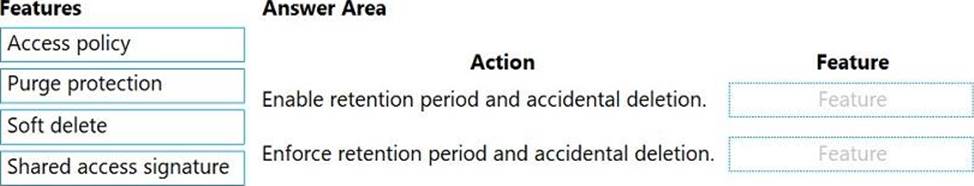
Answer: 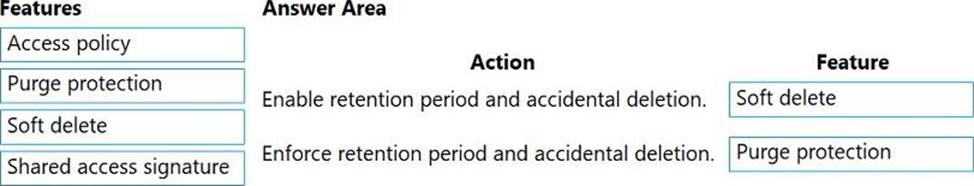
Explanation:
Box 1: Soft delete
When soft-delete is enabled, resources marked as deleted resources are retained for a specified period (90 days by default). The service further provides a mechanism for recovering the deleted object, essentially undoing the deletion.
Box 2: Purge protection
Purge protection is an optional Key Vault behavior and is not enabled by default. Purge protection can only be enabled once soft-delete is enabled.
When purge protection is on, a vault or an object in the deleted state cannot be purged until the retention period has passed. Soft-deleted vaults and objects can still be recovered, ensuring that the retention policy will be followed.
Latest AZ-204 Dumps Valid Version with 254 Q&As
Latest And Valid Q&A | Instant Download | Once Fail, Full Refund

