Where are File1 and File3 located?
HOTSPOT
You need to sync files from an on premises server named Server1 to Azure by using Azure File Sync.
You have a cloud tiering policy that is configured for 30 percent free space and 70 days.
Volume E on Server1 is 500 GB.
A year ago, you configured E:Data on Server1 to sync by using Azure File Sync.
The files that are visible in E:Data are shown in the following table.
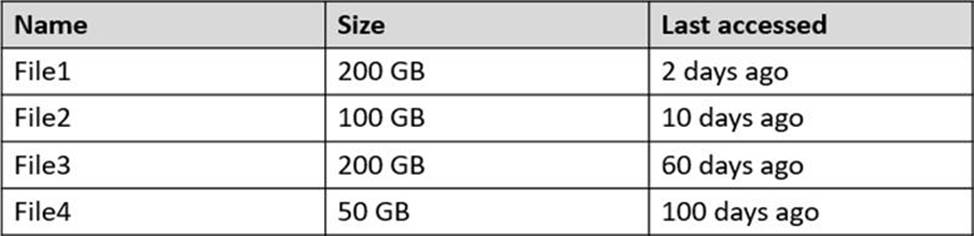
Volume E does NOT contain any other files.
Where are File1 and File3 located? To answer, select the appropriate options in the answer area. NOTE: Each correct selection is worth one point.
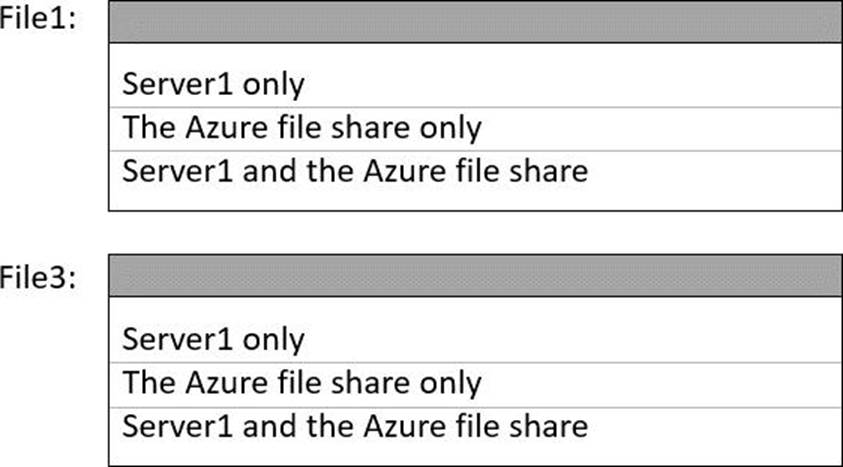
Answer: 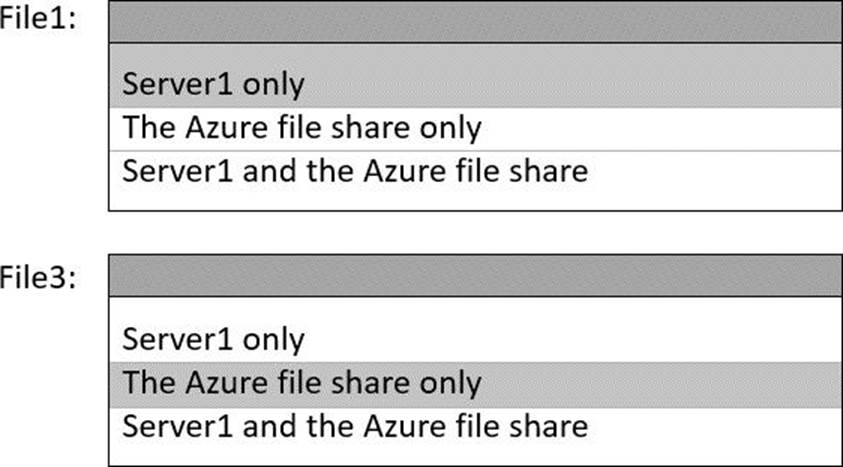
Explanation:
Graphical user interface, text, application, email
Description automatically generated
Latest AZ-800 Dumps Valid Version with 54 Q&As
Latest And Valid Q&A | Instant Download | Once Fail, Full Refund


Explanation:
Cloud tiering has two policies that determine which files are tiered to the cloud: the volume free space policy and the date policy.
The volume free space policy ensures that a specified percentage of the local volume the server endpoint is located on is always kept free.
The date policy tiers files last accessed x days ago or later. The volume free space policy will always take precedence; when there isn’t enough free space on the volume to store as many days worth of files as described by the date policy, Azure File Sync will override the date policy and continue tiering the coldest files until the volume free space percentage is met.
30% free space is 150, Total capacity of Local Cache is 350 so this will store the most recently and frequently accessed files on the local volume.
File1: Since it is recently accessed and is will fit the free space policy, the file will be stored on server and on Azure File Share.
File3: Since the file will not fit the free space policy, the file will be tiered.
Reference:
https://docs.microsoft.com/en-us/azure/storage/file-sync/file-sync-cloud-tiering-policy
I believe File 1 should be Server1 and Azure File Share since it is a hot file and will be stored locally as well as synced in cloud, File3 will be tiered so cloud only