What should you do next?
Testlet 2
Case Study
This is a case study. Case studies are not timed separately. You can use as much exam time as you would like to complete each case. However, there may be additional case studies and sections on this exam. You must manage your time to ensure that you are able to complete all questions included on this exam in the time provided.
To answer the questions included in a case study, you will need to reference information that is provided in the case study. Case studies might contain exhibits and other resources that provide more information about the scenario that is described in the case study. Each question is independent of the other question in this case study.
At the end of this case study, a review screen will appear. This screen allows you to review your answers and to make changes before you move to the next section of the exam. After you begin a new section, you cannot return to this section.
To start the case study
To display the first question in this case study, click the Next button. Use the buttons in the left pane to explore the content of the case study before you answer the questions. Clicking these buttons displays information such as business requirements, existing environment, and problem statements. If the case study has an All Information tab, note that the information displayed is identical to the information displayed on the subsequent tabs. When you are ready to answer a question, click the Question button to return to the question.
Overview
Contoso, Ltd. is a manufacturing company that has a main office in Chicago.
Existing Environment
Contoso plans to improve its IT development and operations processes by implementing Azure DevOps principles. Contoso has an Azure subscription and creates an Azure DevOps organization.
The Azure DevOps organization includes:
– The Docker extension
– A deployment pool named Pool7 that contains 10 Azure virtual machines that run Windows Server 2016
The Azure subscription contains an Azure Automation account.
Requirements
Planned changes
Contoso plans to create projects in Azure DevOps as shown in the following table.
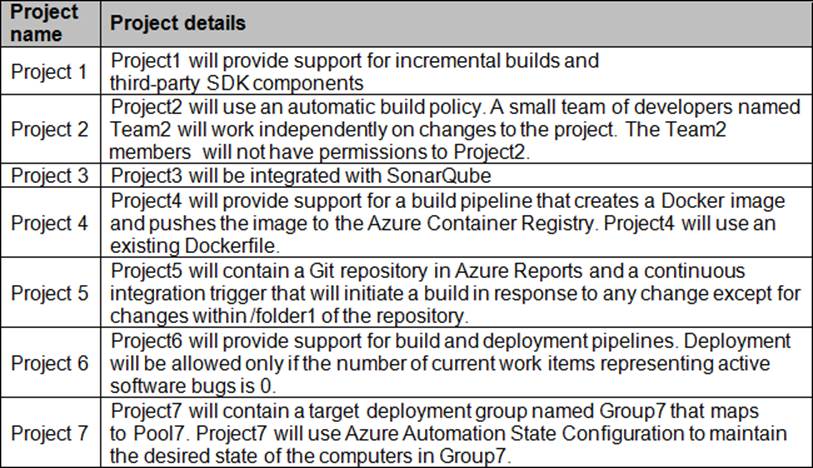
Technical requirements
Contoso identifies the following technical requirements:
– Implement build agents for Project1.
– Whenever possible, use Azure resources.
– Avoid using deprecated technologies.
– Implement a code flow strategy for Project2 that will:
– Enable Team2 to submit pull requests for Project2.
– Enable Team2 to work independently on changes to a copy of Project2.
– Ensure that any intermediary changes performed by Team2 on a copy of Project2 will be subject to the same restrictions as the ones defined in the build policy of Project2.
– Whenever possible implement automation and minimize administrative effort.
– Implement Project3, Project5, Project6, and Project7 based on the planned changes
– Implement Project4 and configure the project to push Docker images to Azure Container Registry.
You add the virtual machines as managed nodes in Azure Automation State Configuration.
You need to configure the managed computers in Pool7.
What should you do next?
A . Modify the RefreshMode property of the Local Configuration Manager (LCM).
B . Run the Register-AzureRmAutomationDscNodeAzure Powershell cmdlet.
C . Modify the ConfigurationMode property of the Local Configuration Manager (LCM).
D . Install PowerShell Core.
Answer: B
Explanation:
The Register-AzureRmAutomationDscNode cmdlet registers an Azure virtual machine as an APS Desired State Configuration (DSC) node in an Azure Automation account.
Scenario: The Azure DevOps organization includes:
The Docker extension
A deployment pool named Pool7 that contains 10 Azure virtual machines that run Windows Server 2016
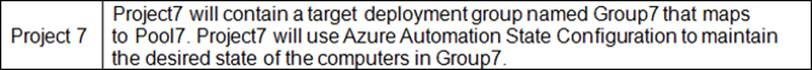
References: https://docs.microsoft.com/en-us/powershell/module/azurerm.automation/registerazurermautomationdscnode
Latest AZ-400 Dumps Valid Version with 289 Q&As
Latest And Valid Q&A | Instant Download | Once Fail, Full Refund

