What should you do first?
Case Study 2 – Contoso, Ltd
Background
Contoso, Ltd. is a manufacturing company that has a main office in Chicago.
Contoso plans to improve its IT development and operations processes by implementing Azure DevOps principles. Contoso has an Azure subscription and creates an Azure DevOps organization.
The Azure DevOps organization includes:
• The Docker extension
• A deployment pool named Pool7 that contains 10 Azure virtual machines that run Windows Server 2016
The Azure subscription contains an Azure Automation account.
Contoso plans to create projects in Azure DevOps as shown in the following table.
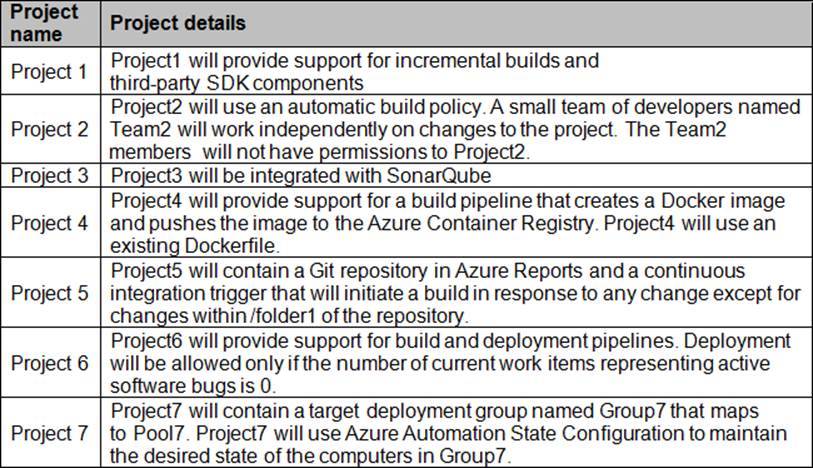
Technical requirements
Contoso identifies the following technical requirements:
• Implement build agents for Project1.
• Whenever possible, use Azure resources.
• Avoid using deprecated technologies.
• Implement a code flow strategy for Project2 that will:
– Enable Team2 to submit pull requests for Project2.
– Enable Team2 to work independently on changes to a copy of Project2.
– Ensure that any intermediary changes performed by Team2 on a copy of Project2 will be subject to the same restrictions as the ones defined in the build policy of Project2.
• Whenever possible implement automation and minimize administrative effort.
• Implement Project3, Project5, Project6, and Project7 based on the planned changes
• Implement Project4 and configure the project to push Docker images to Azure Container Registry.
You need to implement Project4.
What should you do first?
A . Add the FROM instruction in the Dockerfile file.
B . Add a Copy and Publish Build Artifacts task to the build pipeline.
C . Add a Docker task to the build pipeline.
D . Add the MAINTAINER instruction in the Dockerfile file.
Answer: C
Explanation:
Scenario: Implement Project4 and configure the project to push Docker images to Azure Container Registry.
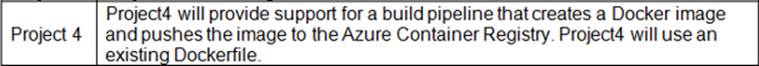
You use Azure Container Registry Tasks commands to quickly build, push, and run a Docker container image natively within Azure, showing how to offload your "inner-loop" development cycle to the cloud. ACR Tasks is a suite of features within Azure Container Registry to help you manage and modify container images across the container lifecycle.
References: https://docs.microsoft.com/en-us/azure/container-registry/container-registry-quickstart-task-cli
Latest AZ-400 Dumps Valid Version with 289 Q&As
Latest And Valid Q&A | Instant Download | Once Fail, Full Refund

