What should you do first?
You have a Microsoft Azure Active Directory (Azure AD) tenant. Some users sign in to their computer by using Windows Hello for Business. A user named User1 purchases a new computer and joins the computer to Azure AD.
User1 attempts to configure the sign-in options and receives the error message shown in the exhibit.
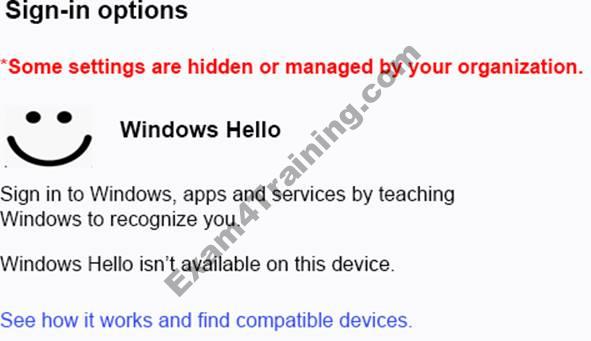
You open Device Manager and confirm that all the hardware works correctly.
You need to ensure that User1 can use Windows Hello for Business facial recognition to sign in to the computer.
What should you do first?
A . Purchase an infrared (IR) camera.
B . Upgrade the computer to Windows 10 Enterprise.
C . Enable UEFI Secure Boot.
D . Install a virtual TPM driver.
Answer: B
Explanation:
References:
https://docs.microsoft.com/en-us/windows/security/identity-protection/hello-for-business/hello-planningguide
Latest MD-100 Dumps Valid Version with 272 Q&As
Latest And Valid Q&A | Instant Download | Once Fail, Full Refund

