What should you do?
Your network contains two servers that run Windows Server 2012 R2 named Server1 and Server2. Both servers have the File Server role service installed. On Server2, you create a share named Backups. From Windows Server Backup on Server1, you schedule a full backup to run every night. You set the backup destination to \Server2 Backups. After several weeks, you discover that \Server2Backups only contains the last backup that completed on Server1. You need to ensure that multiple backups of Server1 are maintained.
What should you do?
A . Modify the Volume Shadow Copy Service (VSS) settings.
B . Modify the properties of the Windows Store Service (WSService) service.
C . Change the backup destination.
D . Configure the permission of the Backups share.
Answer: C
Explanation:
The destination in the exhibit shows a network share is used. If a network share is being used only the latest copy will be saved.
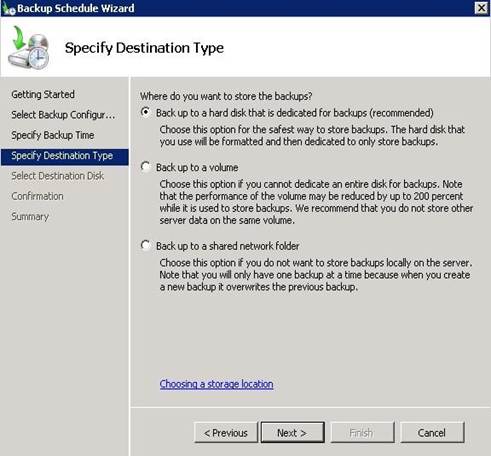
Reference: Where should I save my backup?
http://windows.microsoft.com/en-us/windows7/where-should-i-save-my-backup
Latest 70-412 Dumps Valid Version with 448 Q&As
Latest And Valid Q&A | Instant Download | Once Fail, Full Refund

