What should you do?
DRAG DROP
You are developing a web page for runners who register for a race.
The page includes a slider control that allows users to enter their age.
You have the following requirements:
• All runners must enter their age.
• Applications must not be accepted from runners less than 18 years of age or greater than 90 years.
• The slider control must be set to the average age (37) of all registered runners when the page is first displayed.
You need to ensure that the slider control meets the requirements.
What should you do? (To answer, drag the appropriate word or number to the correct location in the answer area. Each word or number may be used once, more than once, or not at all. You may need to drag the split bar between panes or scroll to view content.)
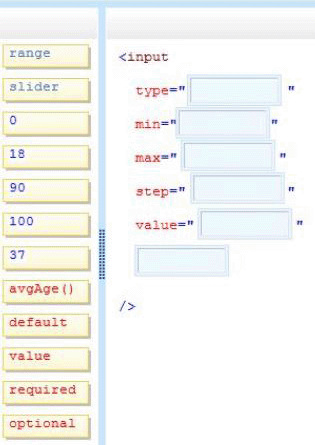
Answer: 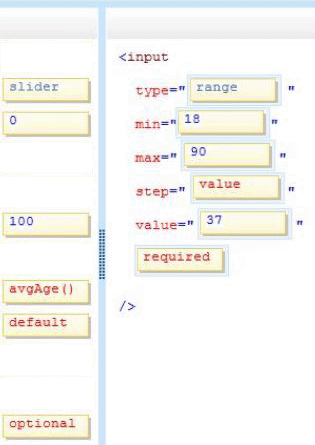
Explanation:
Box 1-3: The <input type="range"> is used for input fields that should contain a value within a range.
Example
<input type="range" name="points" min="0" max="10">
Box 4:
The step attribute specifies the legal number intervals for an <input> element.
Example: if step="3", legal numbers could be -3, 0, 3, 6, etc.
Syntax
<input step="number">
number
Specifies the legal number intervals for the input field. Default is 1
Box 5: Use the value attribute to set the default value. Here: 37
Box 6: Definition and Usage
The required attribute is a boolean attribute.
When present, it specifies that an input field must be filled out before submitting the form.
Example
Username: <input type="text" name="usrname" required>
Reference: HTML Input Types
http://www.w3schools.com/html/html_form_input_types.asp
Latest 70-480 Dumps Valid Version with 288 Q&As
Latest And Valid Q&A | Instant Download | Once Fail, Full Refund

