What should you do?
You have a Microsoft Deployment Toolkit (MDT) deployment share.
From the Deployment Workbench, you open the New Task Sequence Wizard and select the Standard Client Upgrade Task Sequence task sequence template.
You discover that there are no operating system images listed on the Select OS page as shown in the following exhibit.
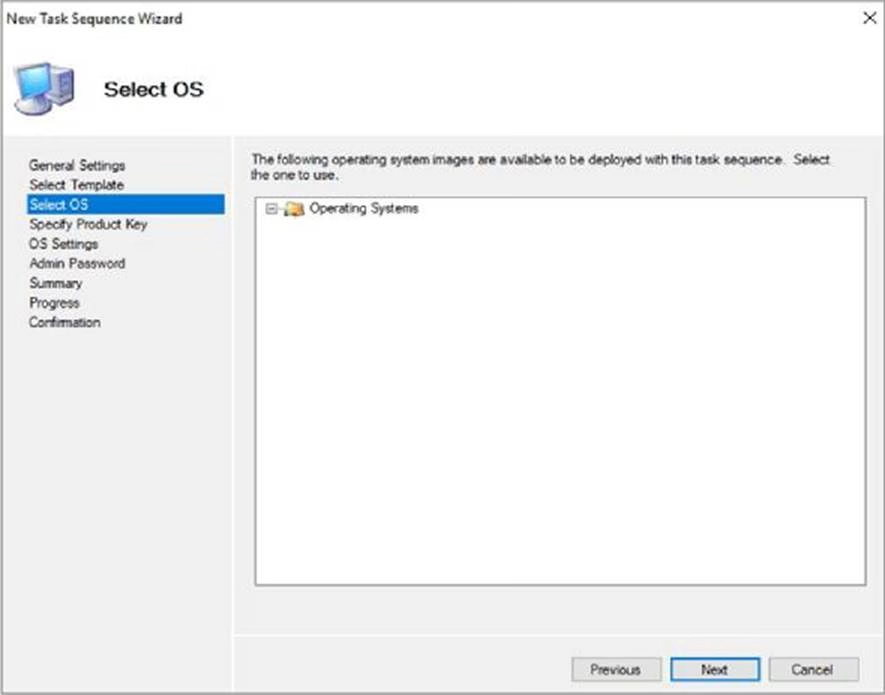
You need to be able to select an operating system image to perform a Windows 11 in-place upgrade.
What should you do?
A . Enable monitoring for the deployment share.
B . Import a full set of source files.
C . Import a custom image file.
D . Run the Update Deployment Share Wizard.
Answer: C
Explanation:
Operating systems
Using the Deployment Workbench, you import the operating systems you want to deploy. You can import either the full source (like the full Windows 10 DVD/ISO) or a custom image that you’ve created. The full-source operating systems are primarily used to create reference images; however, they also can be used for normal deployments.
Reference: https://learn.microsoft.com/en-us/windows/deployment/deploy-windows-mdt/get-started-with-the-microsoft-deployment-toolkit
Latest MD-102 Dumps Valid Version with 98 Q&As
Latest And Valid Q&A | Instant Download | Once Fail, Full Refund

