What should you do?
HOTSPOT
You need to implement the integration for the Vendor Exclusion List form.
What should you do? To answer, select the appropriate options in the answer area. NOTE: Each correct selection is worth one point.
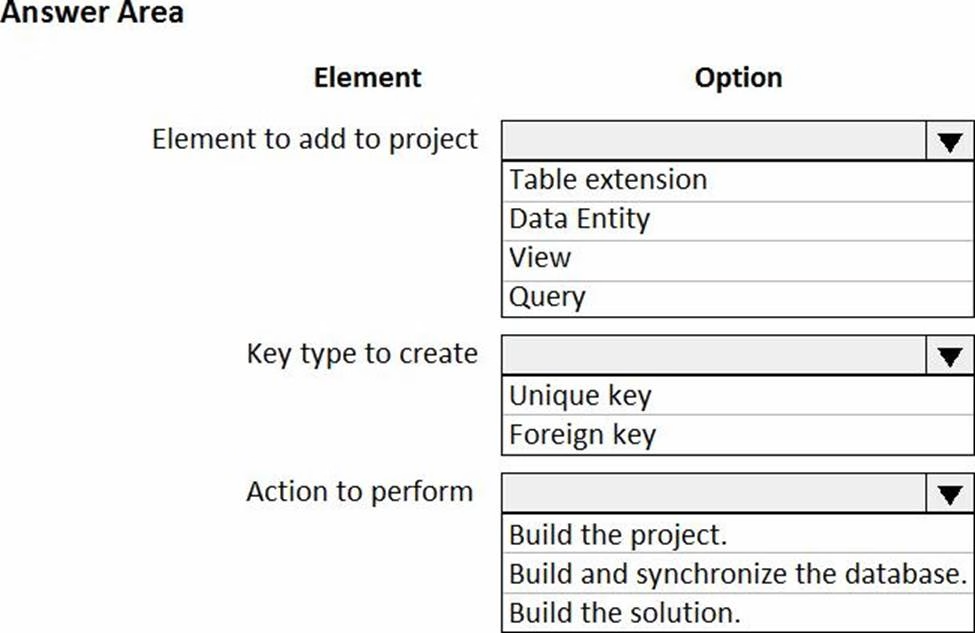
Answer: 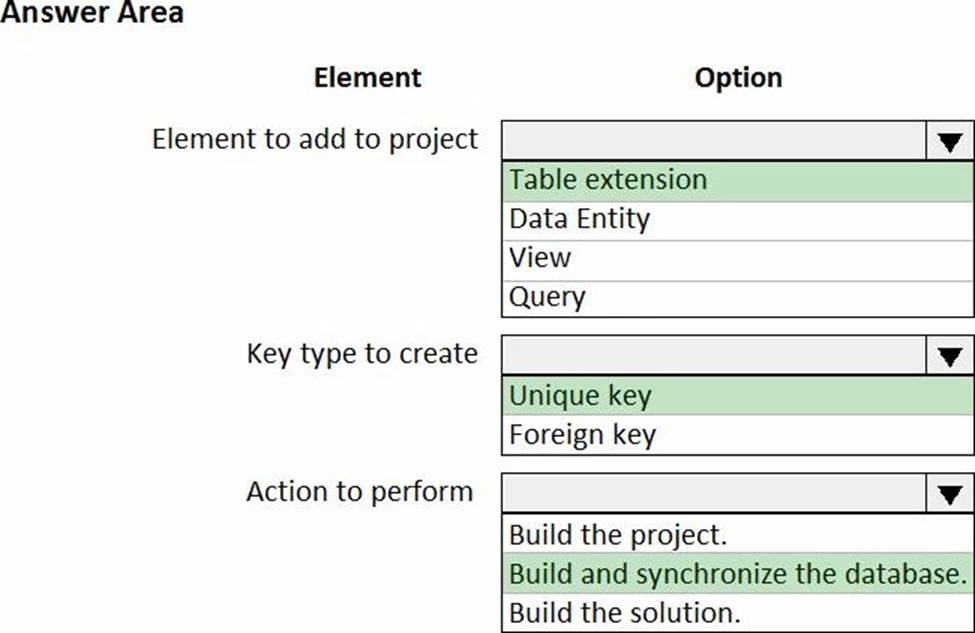
Explanation:
Box 1: Table extension
Isolate all new vendor exclusion codes as a new assembly by creating a table named VendExclusions.
Implement the Excel integration for the Vendor Exclusion List form.
The table extension object allows you to add additional fields or to change some properties on a table provided by the Dynamics 365 Business Central service. In this way, you can add data to the same table and treat it as a single table.
Box 2: Unique key
Create an index for the table named PrimaryIdx that uses the following fields: CustAccount, ItemId, VendAccount.
Box 3: Build and synchronize the database.
A project property lets you specify that the synchronize operation for the database should be performed every time that you build the project. This can be useful when you’re making changes to
the table structure for an application. Each time that you build, you will know that the database is synchronized with the tables as they are defined in the project.
Reference:
https://docs.microsoft.com/en-us/dynamics365/business-central/dev-itpro/developer/devenv-table-ext-object
https://docs.microsoft.com/en-us/dynamics365/fin-ops-core/dev-itpro/dev-tools/build-operations#synchronizing-the-database-at-each-build
Latest MB-500 Dumps Valid Version with 117 Q&As
Latest And Valid Q&A | Instant Download | Once Fail, Full Refund

