What should you do?
You administer a Microsoft SQL Server database named Sales. The database is 3 terabytes in size.
The Sales database is configured as shown in the following table.
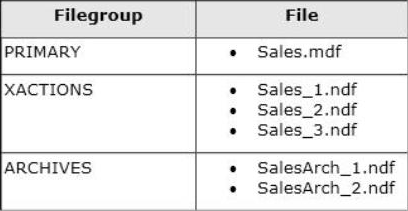
You discover that all files except Sales_2.ndf are corrupt. You need to recover the corrupted data in the minimum amount of time.
What should you do?
A . Perform a file restore.
B . Perform a transaction log restore.
C . Perform a restore from a full backup.
D . Perform a filegroup restore.
Answer: A
Explanation:
Reference: http://technet.microsoft.com/en-us/library/ms187048.aspx
Reference: http://msdn.microsoft.com/en-us/library/aa337540.aspx
Under the simple recovery model, the file must belong to a read-only filegroup.
Under the full or bulk-logged recovery model, before you can restore files, you must back up the active transaction log (known as the tail of the log). For more information, see Back Up a Transaction Log (SQL Server).
To restore a database that is encrypted, you must have access to the certificate or asymmetric key that was used to encrypt the database. Without the certificate or asymmetric key, the database cannot be restored. As a result, the certificate that is used to encrypt the database encryption key must be retained as long as the backup is needed. For more information, see SQL Server Certificates and Asymmetric Keys.
Latest 70-462 Dumps Valid Version with 301 Q&As
Latest And Valid Q&A | Instant Download | Once Fail, Full Refund

