What should you do?
You create an automated flow by using Power Automate. The flow appears under My Flows and is connected to the development environment. The development environment has a solution to move components into a production environment.
You need to ensure that you can transfer the flow to another environment.
What should you do?
A . Add the flow to the default solution of the development environment and export as a managed solution.
B . Change the environment for the flow.
C . Add the flow to the existing solution.
D . Add the flow to the default solution of the production environment.
Answer: A
Explanation:
It is very normal for a developer to build the power automate in one environment and then export that automate & import it to another destination environment.
Exporting our Solution
After validating our flows work in our test environment, we now want to promote it to our production environment. We can export our solution by finding it in our Solutions experience, clicking on the …, selecting Export.
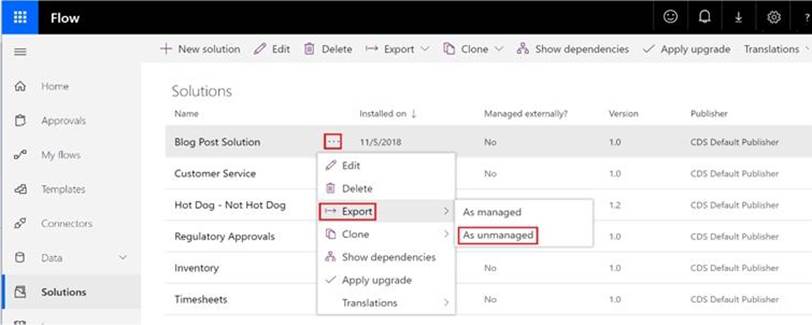
Graphical user interface, application, Teams
Description automatically generated
Reference: https://flow.microsoft.com/en-us/blog/solutions-in-microsoft-flow/
Latest PL-100 Dumps Valid Version with 86 Q&As
Latest And Valid Q&A | Instant Download | Once Fail, Full Refund

