What should the administrator do to address this warning in v Center Server?
Refer to the exhibit.
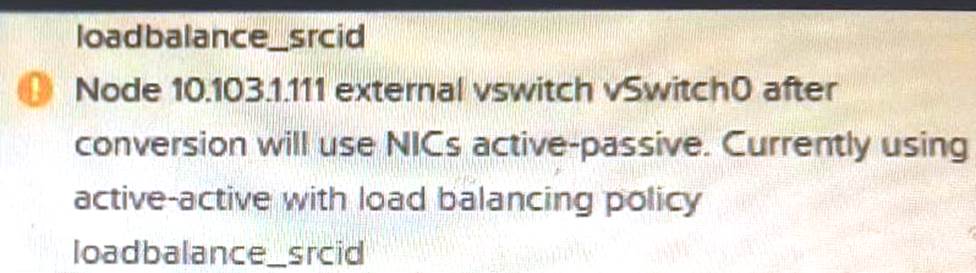
An administrator receive the warning massages shown in the exhibit while validating cluster conversion from EXSi to AHV.
What should the administrator do to address this warning in v Center Server?
A . Keep active adapters od different speeds as active standby
B . Remove adapters that are active but not homogeneous.
C . Keep homogeneous adapter as active and standby
D . Remove the standby adapters under Teaming and Failover.
Answer: C
Explanation:
When converting a cluster from ESXi to AHV and encountering warnings about network adapter configurations in VMware vCenter, it is crucial to ensure that the network adapters are homogeneous to avoid issues with network performance and reliability. Keeping homogeneous adapters as active and standby ensures that all active and standby adapters operate at the same speed and capabilities, which is essential for maintaining consistent network performance and failover capabilities. This setup helps in avoiding conflicts or performance penalties that can arise from using mixed adapter types under the same virtual switch environment.
Reference: VMware vCenter documentation, Nutanix AHV Networking Guide.
Latest NCS-Core Dumps Valid Version with 191 Q&As
Latest And Valid Q&A | Instant Download | Once Fail, Full Refund

