What must the administrator do to enable the VM compatibility upgrade?
After upgrading the vSphere infrastructure and VMware Tools to version 6.5, the “Upgrade VM Compatibility” option is grayed out in the vSphere Web Client. (See Exhibit.)
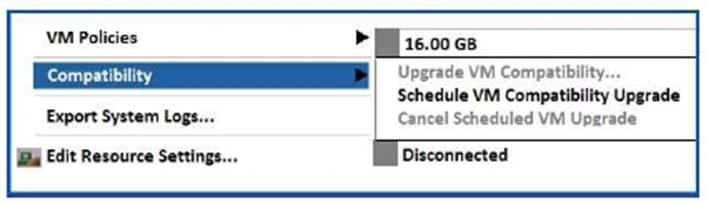
What must the administrator do to enable the VM compatibility upgrade?
A . VMware Tools should be upgraded last.
B . Restart the ESXi server.
C . Uninstall VMware Tools.
D . Power off the virtual machine.
Answer: D
Latest 2V0-622 Dumps Valid Version with 235 Q&As
Latest And Valid Q&A | Instant Download | Once Fail, Full Refund
Subscribe
Login
0 Comments
Inline Feedbacks
View all comments

