What might be the root cause of this issue"?
Refer to the exhibit.
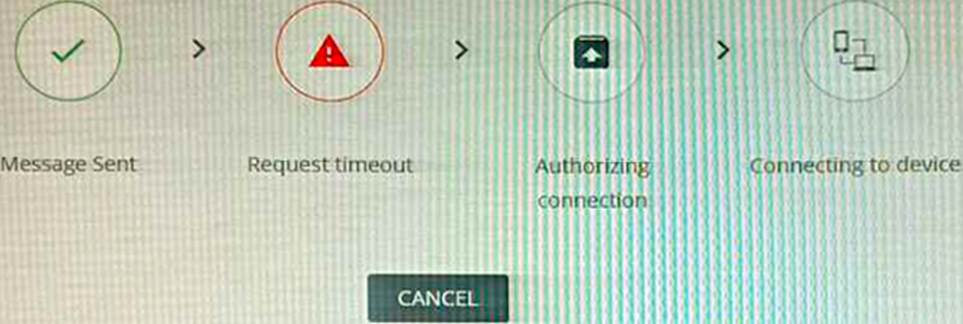
An IT administrator tried to start a remote session using Workspace ONE Assist but received this request timeout error:
What might be the root cause of this issue"?
A . Workspace ONE Assist agent failed to connect to the Workspace ONE Assist server
B . Workspace ONE Intelligent Hub failed to connect to the Workspace ONE Assist server
C . The devices were connected remotely using the unattended mode in Workspace ONE Assist agent.
D . The Administrator didn’t have proper level of access to Workspace ONE Assist’s features.
Answer: A
Explanation:
The root cause of this issue is that Workspace ONE Assist agent failed to connect to the Workspace ONE Assist server. The request timeout error indicates that the Workspace ONE Assist agent did not receive a response from the Workspace ONE Assist server within the specified time limit3. This could be due to network issues, firewall settings, or authentication problems. The administrator should check and resolve these issues to enable remote sessions using Workspace ONE Assist.
Latest 5V0-62.22 Dumps Valid Version with 60 Q&As
Latest And Valid Q&A | Instant Download | Once Fail, Full Refund

