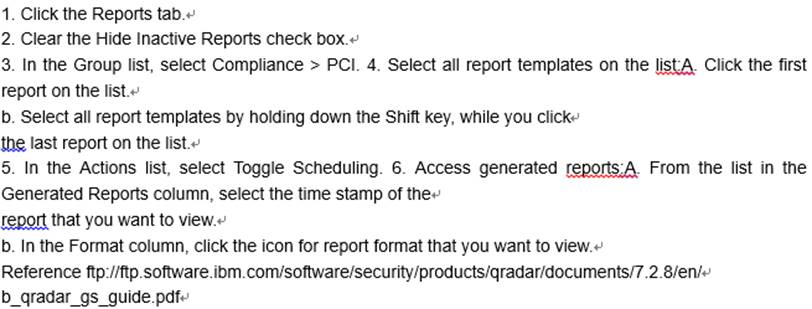An Administrator working with IBM Security QRadar SIEM V7.2.8 needs to enable the PCI report template.
What is the procedure to accomplish this task?
A . Admin Tab -> Reports -> Templates -> Compliance -> PCI -> Select “Enable”
B . Report Tab -> Enable “Show all templates” -> Group List -> Compliance -> PCI
C . Reports Tab -> Clear “Hide Inactive Reports” box -> Group List -> Compliance -> PCI
D . Admin Tab -> Reports -> Templates -> Compliance -> PCI -> uncheck “Hide Template”
Answer: C
Explanation: