What is the behavior of the Type Into activity when executing the workflow?
A developer is building an automation which types text into a text file.
The Activity Project Settings for UI Automation Modern activities are set as follows:
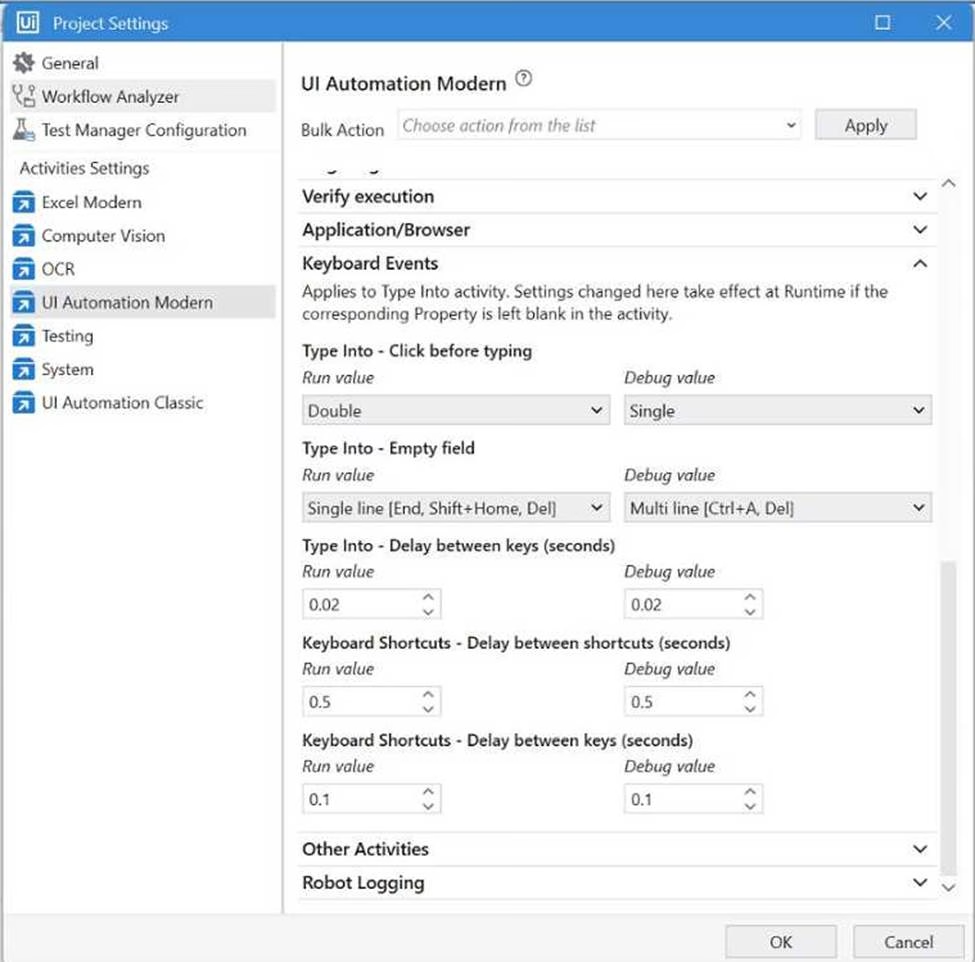
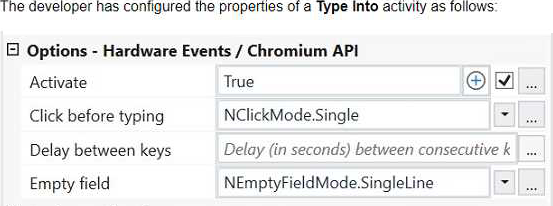
What is the behavior of the Type Into activity when executing the workflow?
A . The activity will remove Multi Line in Run mode and a Single Line in Debug mode.
B . The activity will use only properties set in Activity Project Settings.
C . The activity will remove a Single Line in Run mode and in Debug mode.
D . The activity will remove a Single Line in Run mode and Multi Line in Debug mode.
Answer: D
Explanation:
The Type Into activity is used to type text into a UI element. The activity has different properties that can be configured to control the input method, the delay between keystrokes, the cursor position, and the text formatting. The Activity Project Settings for UI Automation Modern activities allow you to set the default values for these properties at the project level. However, you can also override these values at the activity level by using the Properties panel. In this case, the Activity Project Settings are set to remove a Single Line in Run mode and Multi Line in Debug mode. This means that when the workflow is executed, the Type Into activity will delete any existing text in the UI element before typing the new text. If the workflow is run in Run mode, only one line of text will be deleted. If the workflow is run in Debug mode, all lines of text will be deleted. (UiPath Studio documentation1)
References:
1: Configuring Activity Project Settings – UiPath Studio.
Latest UiPath-ADAv1 Dumps Valid Version with 60 Q&As
Latest And Valid Q&A | Instant Download | Once Fail, Full Refund

