What comparison is true about a CloudHub Dedicated Load Balancer (DLB) vs. the CloudHub Shared Load Balancer (SLB)?
What comparison is true about a CloudHub Dedicated Load Balancer (DLB) vs. the CloudHub Shared Load Balancer (SLB)?
A . Only a DLB allows the configuration of a custom TLS server certificate
B . Only the SLB can forward HTTP traffic to the VPC-internal ports of the CloudHub workers
C . Both a DLB and the SLB allow the configuration of access control via IP whitelists
D . Both a DLB and the SLB implement load balancing by sending HTTP requests to workers with the lowest workloads
Answer: A
Explanation:
* Shared load balancers don’t allow you to configure custom SSL certificates or proxy rules
* Dedicated Load Balancer are optional but you need to purchase them additionally if needed.
* TLS is a cryptographic protocol that provides communications security for your Mule app. TLS offers many different ways of exchanging keys for authentication, encrypting data, and guaranteeing message integrity.
* The CloudHub Shared Load Balancer terminates TLS connections and uses its own server-side certificate.
* Only a DLB allows the configuration of a custom TLS server certificate
* DLB enables you to define SSL configurations to provide custom certificates and optionally enforce two-way SSL client authentication.
* To use a DLB in your environment, you must first create an Anypoint VPC. Because you can associate multiple environments with the same Anypoint VPC, you can use the same dedicated load balancer for your different environments.
* MuleSoft
Reference: https://docs.mulesoft.com/runtime-manager/dedicated-load-balancer-tutorial
Additional Info on SLB Vs DLB:
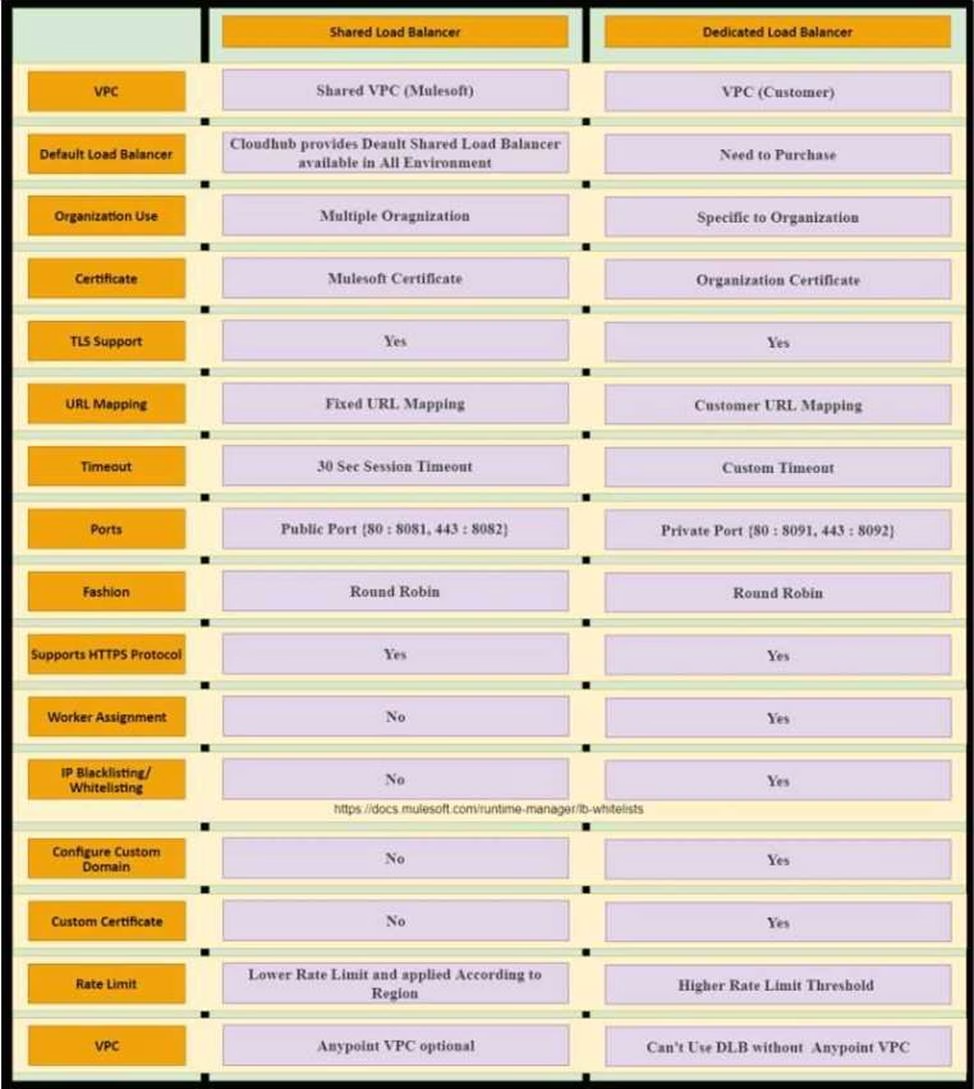
Latest MuleSoft Integration Architect I Dumps Valid Version with 244 Q&As
Latest And Valid Q&A | Instant Download | Once Fail, Full Refund

